Okay, I've installed an app (rather than widget) called
"Simple Clock". it has clock/alarm/stopwatch/timer functions and the clock shows seconds out of the box. The clock has world clock functions which seem better than the Samsung offering, but I'm not sure I like the timer – you have to set up presets rather than just dial in the countdown ad hoc. I don't have seconds on the home screen, but I don't mind that – it was just an idea (the Simple Clock app offers a widget as a paid option, but I'm not sure that does what I want anyway).
It's in sync with system time, which is itself currently in sync with MSF. I'll report back if I notice any deviation.
I've previously considered it weird that when browsing the Play Store from my
Apple iPad (!) the apps say something like "compatible with this device" (or not) and offer an install button. I thought "Oh yeah? Really??"... so this time, I tried it.
Google asked for my password and then reckoned the app would be available on my device soon, identifying it as a Samsung model.
I opened my phone and nothing seemed to have happened, appearing to confirm my scepticism, so I went to the Play Store to install the app and found it marked as already installed! Clicking "open" then popped up a message saying a short cut had been added to my home screen, and the app opened!
This is curious. It seems insecure that a push mechanism exists whereby apps can be installed to a phone without direct physical authorisation, regardless that Google itself might manage security at their end.
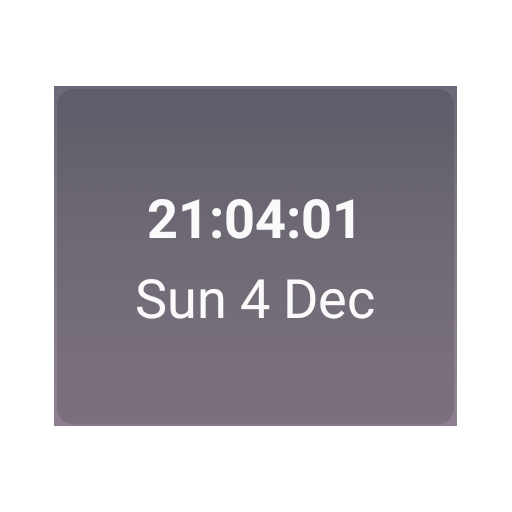
 play.google.com
play.google.com



