I have just published a new package called FlatView as an alternative to flatten that might prove useful to some people. It provides both a flattened view and a hierarchical view at the same time by creating a new top-level directory (called " [FlatView]" by default). Recordings appear in both without using any additional disk space.
The idea for this package is not mine; xyz321 sent it to me, along with some working code, in 2013 so any credit should be directed that way! I took the code about 6 months ago and converted it into this package, integrating it with the background automatic processing etc. and I have finally had time to finish it. Thanks to xyz321 and Black Hole for testing this version over the past couple of weeks.
Some notes:
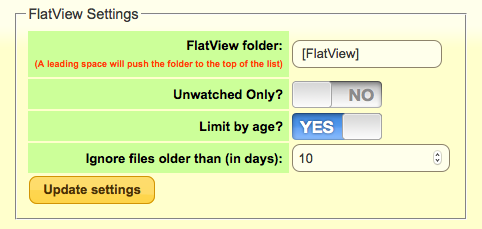
The idea for this package is not mine; xyz321 sent it to me, along with some working code, in 2013 so any credit should be directed that way! I took the code about 6 months ago and converted it into this package, integrating it with the background automatic processing etc. and I have finally had time to finish it. Thanks to xyz321 and Black Hole for testing this version over the past couple of weeks.
Some notes:
- Recordings deleted from the flattened view area are automatically removed from the original location in the hierarchy and the original folder will be removed if it is empty;
- Recordings deleted from the hierarchical view will be automatically removed from the flattened area too;
- Similarly, if a recording is renamed in either area, then the change will be reflected in the other (there may be a small delay);
- Since the recordings are linked together, changes in flags such as 'Unwatched' and the resume point are synchronised across the two locations;
- If you move a recording out of the flattened view area, the system will think that it has been deleted and will remove the corresponding recording from the hierarchical view area (you'll still have the copy that you moved elsewhere);
- If you move a recording into the flattened view area, it will be left untouched;
- If you have undelete installed, then deleting a recording from the flattened view area will result in two entries in the dustbin - the one that you deleted and another copy from the hierarchical location. However, they are still linked and so both use the same disk space.
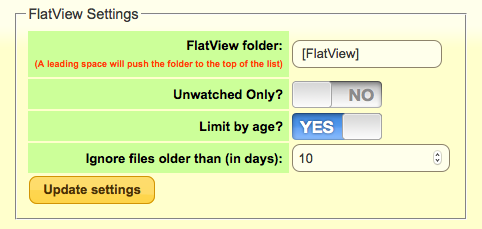
Last edited:


