A fair number of people who own a HDR Fox-T2 purchase one or more HD Fox-T2 boxes to use elsewhere in the house and find that the built-in DLNA playback functionality leaves a lot to be desired.
lstar337 put it well in a recent thread when he said:
Well, by installing the custom firmware and some additional packages, plus a bit of setting up, you can do all of that and more.
The foxlink package simplifies this process by providing an easy method for linking the two boxes together. In conjunction with the latest version of the web interface which provides recursive ongoing decryption the process for linking the boxes together is:
On the HDR Fox-T2:
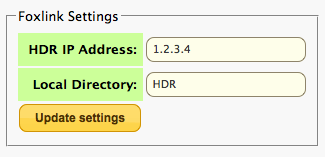
The contents of the HDR will appear as a virtual disk that should be displayed as an option when you go into the media list. You can customise the directory name - I use Downstairs.
Foxlink doesn't do anything that the existing network-shares-automount can't do but is much simpler to configure and doesn't create the file-based configuration tree that some people find distracting. If you need any more functionality that a simple one-way link from a HD to a HDR then you should use network-shares-automount.
Foxlink utilises NFS to link the boxes together in preference to Samba.
lstar337 put it well in a recent thread when he said:
Things that I wrongly assumed I could do, but cant:
I wasn't expecting number 3 to be available, but was hoping it might.
- Use trick play functions during playback. The ad skip buttons seem to work, but no FFW or RWD.
- Bring up the info box to show synopsis of an episode. With no synopsis and bizarre filenames, it is hard to know where you are when you are trying to watch a series.
- Delete an episode from the host machine via the slave machine, once that episode has been watched. In addition to this, the 'watched' icon does not update on the host machine, meaning it is also hard to find an episode on the host machine that has been watched on the slave machine, and delete it locally.
Well, by installing the custom firmware and some additional packages, plus a bit of setting up, you can do all of that and more.
The foxlink package simplifies this process by providing an easy method for linking the two boxes together. In conjunction with the latest version of the web interface which provides recursive ongoing decryption the process for linking the boxes together is:
On the HDR Fox-T2:
- Install the Customised Firmware and initial environment, including web interface;
- Install the nfs-utils package;
- Flag the top-level media directory for recursive decrypt.
- Install the Customised Firmware;
- Install the Customised Firmware environment - straightforward if a hard disk is attached to enable recording otherwise a small USB Flash Drive can be prepared - see http://wiki.hummy.tv/wiki/Converting_a_USB_Flash_Drive_to_EXT2_on_a_HD-Fox_T2
- Install the foxlink package.
- Configure the foxlink package via the web interface settings screen:
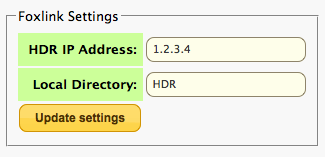
The contents of the HDR will appear as a virtual disk that should be displayed as an option when you go into the media list. You can customise the directory name - I use Downstairs.
Foxlink doesn't do anything that the existing network-shares-automount can't do but is much simpler to configure and doesn't create the file-based configuration tree that some people find distracting. If you need any more functionality that a simple one-way link from a HD to a HDR then you should use network-shares-automount.
Foxlink utilises NFS to link the boxes together in preference to Samba.


