This is a simple package I've been using on my box for a while but, now that broadcasters are becoming more and more fond of adding things like "New: " to the start of programme names, I thought other people might appreciate it. I've polished up a bit and added a web configuration screen and I'll upload it to the repository shortly.
All it does is clean up the list of scheduled series recordings by removing a configurable list of prefixes from the start of entries in the schedule list so that you don't end up folders in your media list called 'New: The Walking Dead', 'New: Cowboy Builders', 'New: The Gadget Show'... you get the idea. You can of course already do this on a per entry basis through the web interface or RS but this automates the process.
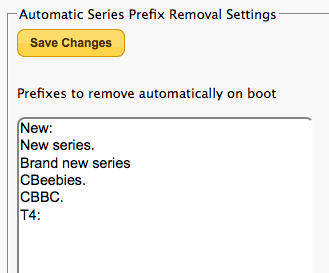
This might be my favourite package name yet : )
All it does is clean up the list of scheduled series recordings by removing a configurable list of prefixes from the start of entries in the schedule list so that you don't end up folders in your media list called 'New: The Walking Dead', 'New: Cowboy Builders', 'New: The Gadget Show'... you get the idea. You can of course already do this on a per entry basis through the web interface or RS but this automates the process.
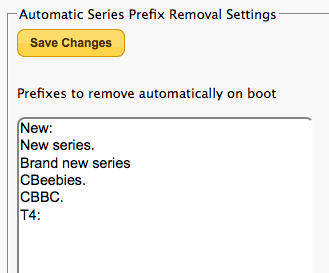
This might be my favourite package name yet : )


