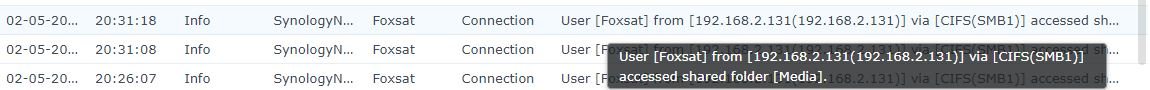Evening,
I've been using the custom firmware for a while (great job on it!) on a Foxsat-HDR and recently installed NASMount (latest version) to get it talking to a SMB share on my NAS (Synology DS918+ running latest version - 7.1).
I try to mount a share on the Foxsat but it fails (and I'm pulling my hair out) with the following in the Foxsat log:
Mon May 01 19:02:41 BST 2023 : ----------------------------------------------------------
Mon May 01 19:02:41 BST 2023 : Found Gadget on : sda1
Mon May 01 19:02:41 BST 2023 : Pinging Host 192.168.2.250
Mon May 01 19:02:43 BST 2023 : 3 packets transmitted, 3 packets received, 0% packet loss
Mon May 01 19:02:43 BST 2023 : Ping of host successfull .... mapping drive
Mon May 01 19:02:43 BST 2023 : Making mount point directory /media/sda1/test
Mon May 01 19:02:43 BST 2023 : Mounting //192.168.2.250/Media onto /media/sda1/test
Mon May 01 19:02:44 BST 2023 : ERROR Mounting //192.168.2.250/Media onto /media/sda1
Mon May 01 19:02:44 BST 2023 : Mount command returns => mount: Mounting //192.168.2.250/Media on /media/sda1/test failed: Not a directory
Mon May 01 19:02:44 BST 2023 : Finished mounting all mount points
The share (Media) is available and I can browse to it from a Windows machine and the user I am trying to mount the share as has access (R/W).
I have also enabled SMB1 and NTLMv1 authentication on the Synology.
If I try the mount from the Foxsat CLI, I get:
Foxsat-HDR/media/sda1# mkdir Synology1
Foxsat-HDR/media/sda1# mount -t cifs -o user=<USER>,password=<PASS> "//192.168.2.250/Media" /media/sda1/Synology1
mount: //192.168.2.250/Media is write-protected, mounting read-only
mount: Mounting //192.168.2.250/Media on /media/sda1/Synology1 failed: Permission denied
Foxsat-HDR/media/sda1#
Not sure why it's reporting that it is write-protected - it isn't.
Any help gratefully welcome.
S.
I've been using the custom firmware for a while (great job on it!) on a Foxsat-HDR and recently installed NASMount (latest version) to get it talking to a SMB share on my NAS (Synology DS918+ running latest version - 7.1).
I try to mount a share on the Foxsat but it fails (and I'm pulling my hair out) with the following in the Foxsat log:
Mon May 01 19:02:41 BST 2023 : ----------------------------------------------------------
Mon May 01 19:02:41 BST 2023 : Found Gadget on : sda1
Mon May 01 19:02:41 BST 2023 : Pinging Host 192.168.2.250
Mon May 01 19:02:43 BST 2023 : 3 packets transmitted, 3 packets received, 0% packet loss
Mon May 01 19:02:43 BST 2023 : Ping of host successfull .... mapping drive
Mon May 01 19:02:43 BST 2023 : Making mount point directory /media/sda1/test
Mon May 01 19:02:43 BST 2023 : Mounting //192.168.2.250/Media onto /media/sda1/test
Mon May 01 19:02:44 BST 2023 : ERROR Mounting //192.168.2.250/Media onto /media/sda1
Mon May 01 19:02:44 BST 2023 : Mount command returns => mount: Mounting //192.168.2.250/Media on /media/sda1/test failed: Not a directory
Mon May 01 19:02:44 BST 2023 : Finished mounting all mount points
The share (Media) is available and I can browse to it from a Windows machine and the user I am trying to mount the share as has access (R/W).
I have also enabled SMB1 and NTLMv1 authentication on the Synology.
If I try the mount from the Foxsat CLI, I get:
Foxsat-HDR/media/sda1# mkdir Synology1
Foxsat-HDR/media/sda1# mount -t cifs -o user=<USER>,password=<PASS> "//192.168.2.250/Media" /media/sda1/Synology1
mount: //192.168.2.250/Media is write-protected, mounting read-only
mount: Mounting //192.168.2.250/Media on /media/sda1/Synology1 failed: Permission denied
Foxsat-HDR/media/sda1#
Not sure why it's reporting that it is write-protected - it isn't.
Any help gratefully welcome.
S.