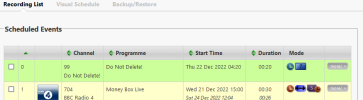Black Hole
May contain traces of nut
I have the "obligatory" 4.20am scheduled reminder (see spoiler) set on a supported-user's HDR-FOX, and she would like it to be running GB News (takes all sorts) first thing instead of coming up Red Button (24/7 operation, so Boot Settings are not particularly useful).
In order to change the service number for the reminder schedule, I needed to use the SUI: Guide >> Schedule (yellow). This then picked up the programme name in the EPG for the first occasion the reminder is valid, and this will be the name attached to that reminder until the schedule entry is manually edited again (regardless of what the EPG might say on successive occasions). It can't be edited in WebIF >> Schedule (and neither can the other details of the manual entry, except to delete it).
I'm not an SQL aficionado, but I presume there is an incantation I can use on the command line... please? I would like to give it a display name such as "Do not delete!"!
It would be nice if these functions were available through WebIF >> Schedule.
In order to change the service number for the reminder schedule, I needed to use the SUI: Guide >> Schedule (yellow). This then picked up the programme name in the EPG for the first occasion the reminder is valid, and this will be the name attached to that reminder until the schedule entry is manually edited again (regardless of what the EPG might say on successive occasions). It can't be edited in WebIF >> Schedule (and neither can the other details of the manual entry, except to delete it).
I'm not an SQL aficionado, but I presume there is an incantation I can use on the command line... please? I would like to give it a display name such as "Do not delete!"!
It would be nice if these functions were available through WebIF >> Schedule.
- Neuters the 4.30am OTA firmware update scan, which otherwise makes the HDR-FOX (and HD-FOX) unusable for about 10 minutes (even though there are no updates broadcast any more), and prevents an unwanted update occurring and wiping out the CF (but this is no longer a "thing").
- Provides an EPG update were the unit to be in standby for a long period of time.
- Having at least one permanent entry in the recording/reminder schedule avoids problems with auto-schedule-restore (which can automatically recreate the schedule after a retune or startup wizard wipes the schedule, but only on reboot).
- I really should add a consecutive reminder on a different mux to ensure EPG doesn't go stale on a 24/7 set-up.
- Idling on Red Button (or some other data-only service) ensures minimum HDD activity.
- More info: Preventing External Events from Disturbing the CF; AR & Padding 101.
Last edited: