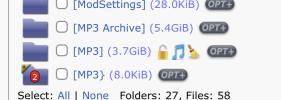Black Hole
May contain traces of nut
Due to a typo, I set a recording target folder to "[MP3}" instead of "[MP3]". The recording created the folder (under My Video) and recorded into it, but it doesn't show up in the WebIF media browser so I didn't see it and didn't realise the recording existed. It's only because I was hacking around on the command line I've spotted it!