Last.To.Know
Member
Here are my undelete settings:-
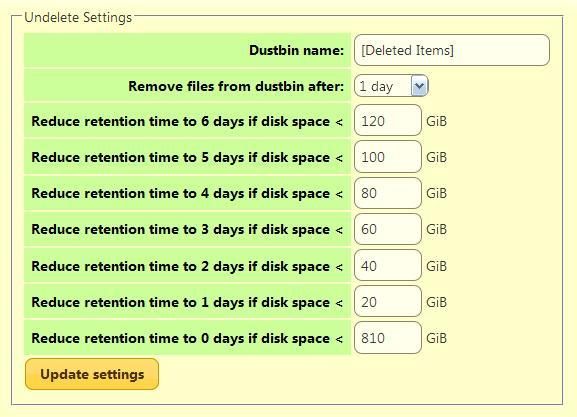
Will setting the dropdown to "1 day" mean all the other fields will be ignored?
Or will all be ignored except the final field?
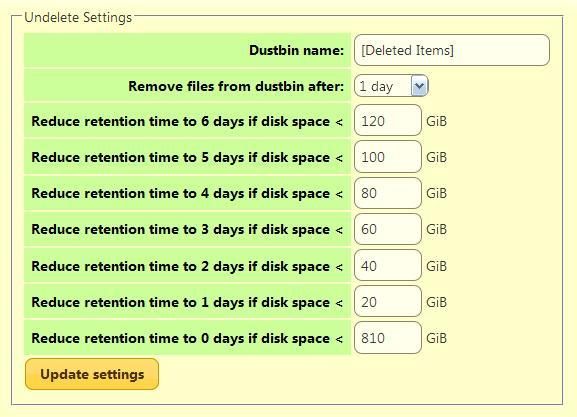
Will setting the dropdown to "1 day" mean all the other fields will be ignored?
Or will all be ignored except the final field?



