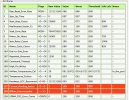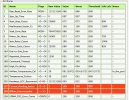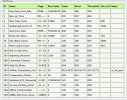Please select option: fixdisk
Any additional options (-h for list or press return for none):
Are you sure you wish to run the hard disk checker? [Y/N] y
Running /bin/fix-disk
Checking disk sdb (512 byte sectors)
Unmounted /dev/sdb1
Unmounted /dev/sdb2
Unmounted /dev/sdb3
Running short disk self test
Error at LBA 585051469
Do you wish to attempt repair of the bad block? [Y/N]: y
/dev/sdb:
re-writing sector 585051469: succeeded
Running short disk self test
No pending sectors found - skipping sector repair
Checking partition tables...
MBR Status: MBR only
GPT Status: not present
Using superblock 0 on sdb1
Using superblock 0 on sdb2
Using superblock 0 on sdb3
Dev: /dev/sdb LBA: 585051469
LBA: 585051469 is on partition /dev/sdb2, start: 2104515, bad sector offset: 582946954
dumpe2fs 1.42.13 (17-May-2015)
Using superblock 0
Block size: 4096
LBA 585051469 maps to file system block 72868369 on /dev/sdb2
Checking to see if this block is in use...
debugfs 1.42.13 (17-May-2015)
Block 72868369 is marked as in use
Searching for inode...
debugfs 1.42.13 (17-May-2015)
Inode: 960416
The following file contains a corrupt block and can not be fully recovered.
You may wish to delete it or recover from backup.
debugfs 1.42.13 (17-May-2015)
Inode Pathname
960416 /mnt/hd2/mod/tmp/redring.log
Fri Dec 25 23:40:20 GMT 2020: Checking partition /dev/sdb3...
e2fsck 1.42.13 (17-May-2015)
Pass 1: Checking inodes, blocks, and sizes
Pass 1: Memory used: 240k/0k (157k/84k), time: 8.23/ 2.96/ 2.57
Pass 1: I/O read: 164MB, write: 0MB, rate: 19.93MB/s
Pass 2: Checking directory structure
Pass 2: Memory used: 340k/0k (260k/81k), time: 0.02/ 0.00/ 0.01
Pass 2: I/O read: 1MB, write: 0MB, rate: 46.26MB/s
Pass 3: Checking directory connectivity
Peak memory: Memory used: 340k/0k (260k/81k), time: 8.78/ 3.22/ 2.63
Pass 3A: Memory used: 340k/0k (260k/81k), time: 0.00/ 0.00/ 0.00
Pass 3A: I/O read: 0MB, write: 0MB, rate: 0.00MB/s
Pass 3: Memory used: 340k/0k (259k/82k), time: 0.00/ 0.00/ 0.00
Pass 3: I/O read: 0MB, write: 0MB, rate: 0.00MB/s
Pass 4: Checking reference counts
Pass 4: Memory used: 340k/0k (54k/287k), time: 1.20/ 1.19/ 0.00
Pass 4: I/O read: 0MB, write: 0MB, rate: 0.00MB/s
Pass 5: Checking group summary information
Pass 5: Memory used: 340k/0k (53k/288k), time: 3.02/ 2.37/ 0.04
Pass 5: I/O read: 1MB, write: 0MB, rate: 0.33MB/s
20 inodes used (0.00%, out of 655776)
2 non-contiguous files (10.0%)
0 non-contiguous directories (0.0%)
# of inodes with ind/dind/tind blocks: 3/2/0
247181 blocks used (9.42%, out of 2622611)
0 bad blocks
1 large file
9 regular files
2 directories
0 character device files
0 block device files
0 fifos
0 links
0 symbolic links (0 fast symbolic links)
0 sockets
------------
11 files
Memory used: 340k/0k (53k/288k), time: 13.02/ 6.79/ 2.67
I/O read: 165MB, write: 1MB, rate: 12.67MB/s
Fri Dec 25 23:40:33 GMT 2020
Fri Dec 25 23:40:33 GMT 2020: Checking partition /dev/sdb1...
e2fsck 1.42.13 (17-May-2015)
Pass 1: Checking inodes, blocks, and sizes
Pass 1: Memory used: 140k/0k (62k/79k), time: 0.79/ 0.25/ 0.41
Pass 1: I/O read: 17MB, write: 0MB, rate: 21.58MB/s
Pass 2: Checking directory structure
Pass 2: Memory used: 140k/0k (72k/69k), time: 0.01/ 0.00/ 0.00
Pass 2: I/O read: 1MB, write: 0MB, rate: 77.80MB/s
Pass 3: Checking directory connectivity
Peak memory: Memory used: 140k/0k (72k/69k), time: 0.91/ 0.27/ 0.43
Pass 3A: Memory used: 140k/0k (72k/69k), time: 0.00/ 0.00/ 0.00
Pass 3A: I/O read: 0MB, write: 0MB, rate: 0.00MB/s
Pass 3: Memory used: 140k/0k (71k/70k), time: 0.00/ 0.00/ 0.00
Pass 3: I/O read: 0MB, write: 0MB, rate: 0.00MB/s
Pass 4: Checking reference counts
Pass 4: Memory used: 140k/0k (50k/91k), time: 0.13/ 0.13/ 0.00
Pass 4: I/O read: 0MB, write: 0MB, rate: 0.00MB/s
Pass 5: Checking group summary information
Pass 5: Memory used: 140k/0k (50k/91k), time: 0.32/ 0.26/ 0.00
Pass 5: I/O read: 1MB, write: 0MB, rate: 3.11MB/s
14 inodes used (0.02%, out of 65808)
0 non-contiguous files (0.0%)
0 non-contiguous directories (0.0%)
# of inodes with ind/dind/tind blocks: 2/2/0
15913 blocks used (6.05%, out of 263064)
0 bad blocks
1 large file
2 regular files
3 directories
0 character device files
0 block device files
0 fifos
0 links
0 symbolic links (0 fast symbolic links)
0 sockets
------------
5 files
Memory used: 140k/0k (50k/91k), time: 1.36/ 0.65/ 0.43
I/O read: 17MB, write: 1MB, rate: 12.50MB/s
Fri Dec 25 23:40:35 GMT 2020
Creating swap file...
Setting up swapspace version 1, size = 1073737728 bytes
UUID=ec2414de-676d-437c-b1be-e99868a4511a
Fri Dec 25 23:40:59 GMT 2020: Checking partition /dev/sdb2...
e2fsck 1.42.13 (17-May-2015)
Pass 1: Checking inodes, blocks, and sizes
Pass 1: Memory used: 816k/4672k (633k/184k), time: 1403.69/786.93/84.19
Pass 1: I/O read: 7563MB, write: 0MB, rate: 5.39MB/s
Pass 2: Checking directory structure
Pass 2: Memory used: 816k/9344k (617k/200k), time: 2.89/ 0.71/ 0.15
Pass 2: I/O read: 6MB, write: 0MB, rate: 2.07MB/s
Pass 3: Checking directory connectivity
Peak memory: Memory used: 816k/9344k (617k/200k), time: 1425.21/805.52/84.40
Pass 3A: Memory used: 816k/9344k (631k/186k), time: 0.00/ 0.00/ 0.00
Pass 3A: I/O read: 0MB, write: 0MB, rate: 0.00MB/s
Pass 3: Memory used: 816k/9344k (612k/205k), time: 0.06/ 0.04/ 0.00
Pass 3: I/O read: 1MB, write: 0MB, rate: 16.03MB/s
Pass 4: Checking reference counts
Pass 4: Memory used: 816k/0k (554k/263k), time: 46.63/46.21/ 0.04
Pass 4: I/O read: 0MB, write: 0MB, rate: 0.00MB/s
Pass 5: Checking group summary information
Pass 5: Memory used: 928k/0k (540k/389k), time: 123.48/92.34/ 1.20
Pass 5: I/O read: 29MB, write: 0MB, rate: 0.23MB/s
9167 inodes used (0.03%, out of 29860704)
563 non-contiguous files (6.1%)
15 non-contiguous directories (0.2%)
# of inodes with ind/dind/tind blocks: 715/257/4
71639704 blocks used (60.10%, out of 119209984)
0 bad blocks
20 large files
7384 regular files
429 directories
0 character device files
0 block device files
0 fifos
0 links
1345 symbolic links (1343 fast symbolic links)
0 sockets
------------
9158 files
Memory used: 928k/0k (540k/389k), time: 1595.53/944.10/85.64
I/O read: 7598MB, write: 1MB, rate: 4.76MB/s
Sat Dec 26 00:07:35 GMT 2020
Removing extra swap space.
Finished
fix-disk: session terminated with exit status 0
Press return to continue: