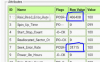Hi All,
Just purchased a new HDD as per recommendations on this site. I bought a 2TB skyhawk. As instructed, the first thing I did was plug it into the humax and let it format the drive. No errors occured, disc check worked fine too. I then went onto webif and reinstalled webif. I then took a look at the SMART info. I spotted some high numbers on the smart report which lead me to put in it a external caddy and run the check system via gparted. It came up with many errors about inodes:
inode xxxxxxx has EXTENTS_FL flag set on filesystem without extents support.
Clear? yes
the check program (called something like e2fsck?) went through the HDD. For some reason when I tried to save the report from gpart it froze so I could only take a screen shot. Sorry about that!

I'm working on a Ubuntu live CD so let me save this and attached a screen shot of the SMART report below.
After installing webif and connecting after reboot the first time I got the above errror message but presume that was because it was a new disc (overall health is unknown)?
I clicked on acknowledge for the time being.

Sorry, the pic got clipped here it is again
This info was taken after formatting, reboot, install webif, reboot.
Here's a pic of the hdd

-I'm using Humax HDR-Fox T2 (humax) 1.03.12/3.10
-Please could some one tell me what EXTENTS_FL flags are and what EXTENTS support is?
-Is this an effect of the Humax formatting something larger than 1TB?
-Has the gpart check process fixed something which needed fixing or has it upset the HDD for the humax to work properly and therefore I should reformat the drive again in Humax and then not run gparted on it?
-What do the high counts mean in the SMART data?
Thanks in advance
Rodp
Just purchased a new HDD as per recommendations on this site. I bought a 2TB skyhawk. As instructed, the first thing I did was plug it into the humax and let it format the drive. No errors occured, disc check worked fine too. I then went onto webif and reinstalled webif. I then took a look at the SMART info. I spotted some high numbers on the smart report which lead me to put in it a external caddy and run the check system via gparted. It came up with many errors about inodes:
inode xxxxxxx has EXTENTS_FL flag set on filesystem without extents support.
Clear? yes
the check program (called something like e2fsck?) went through the HDD. For some reason when I tried to save the report from gpart it froze so I could only take a screen shot. Sorry about that!

I'm working on a Ubuntu live CD so let me save this and attached a screen shot of the SMART report below.
After installing webif and connecting after reboot the first time I got the above errror message but presume that was because it was a new disc (overall health is unknown)?
I clicked on acknowledge for the time being.

Sorry, the pic got clipped here it is again
This info was taken after formatting, reboot, install webif, reboot.
SMART data read from device /dev/sdb
Disk Information
Attributes
SMART Status PASSED Device Model ST2000VX008-2E3164 Serial Number Z529LXK4 LU WWN Device Id 5 000c50 0c499e22f Firmware Version CV12 User Capacity 2,000,398,934,016 bytes [2.00 TB] Sector Sizes 512 bytes logical, 4096 bytes physical Rotation Rate 5900 rpm Form Factor 3.5 inches ATA Version is ACS-2, ACS-3 T13/2161-D revision 3b SATA Version is SATA 3.1, 6.0 Gb/s (current: 3.0 Gb/s) Local Time is Sun Sep 6 12:36:32 2020 BST SMART support is Available - device has SMART capability. SMART support is Enabled
Self-test logs
ID Name Flags Raw Value Value Worst Threshold Life Left Notes 1 Raw_Read_Error_Rate POSR-- 421296 100 100 006 - 3 Spin_Up_Time PO---- 0 099 099 000 - 4 Start_Stop_Count -O--CK 3 100 100 020 100% - 5 Reallocated_Sector_Ct PO--CK 0 100 100 010 100% - 7 Seek_Error_Rate POSR-- 32048 100 253 030 - 9 Power_On_Hours -O--CK 0 100 100 000 100% - 10 Spin_Retry_Count PO--C- 0 100 100 097 100% - 12 Power_Cycle_Count -O--CK 3 100 100 020 100% - 184 End-to-End_Error -O--CK 0 100 100 099 - 187 Reported_Uncorrect -O--CK 0 100 100 000 - 188 Command_Timeout -O--CK 0 100 100 000 - 189 High_Fly_Writes -O-RCK 0 100 100 000 - 190 Airflow_Temperature_Cel -O---K 30 070 (30°C) 070 (30°C) 045 (55°C) - 191 G-Sense_Error_Rate -O--CK 0 100 100 000 - 192 Power-Off_Retract_Count -O--CK 3 100 100 000 100% - 193 Load_Cycle_Count -O--CK 3 100 100 000 100% - 194 Temperature_Celsius -O---K 30 030 040 000 - 197 Current_Pending_Sector -O--C- 0 100 100 000 - 198 Offline_Uncorrectable ----C- 0 100 100 000 - 199 UDMA_CRC_Error_Count -OSRCK 0 200 200 000 -
Acknowledge any current disk faults.
No. Description Status Remaining When First Error LBA # 1 Short offline Completed without error 00% 0 - # 2 Short offline Completed without error 00% 0 -
Here's a pic of the hdd

-I'm using Humax HDR-Fox T2 (humax) 1.03.12/3.10
-Please could some one tell me what EXTENTS_FL flags are and what EXTENTS support is?
-Is this an effect of the Humax formatting something larger than 1TB?
-Has the gpart check process fixed something which needed fixing or has it upset the HDD for the humax to work properly and therefore I should reformat the drive again in Humax and then not run gparted on it?
-What do the high counts mean in the SMART data?
Thanks in advance
Rodp
Attachments
Last edited: