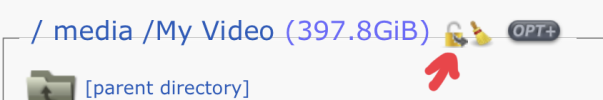Robert4583
Member
I am puzzled as to why detectads only works on files within directories that have been flagged to detect ads. When a new series is recorded I have to manually go and set the option on this new directory and all then works.
How should I configure detectads to work on all non-BBC recordings?
I have "Automatically process recording following auto-decryption? (traditional)" set to on and I have the detectads option set on the /media/My Video directory.
Thanks
Rob.
How should I configure detectads to work on all non-BBC recordings?
I have "Automatically process recording following auto-decryption? (traditional)" set to on and I have the detectads option set on the /media/My Video directory.
Thanks
Rob.