I've been making some small changes to the disk diagnostics page that I'll publish in the next package.
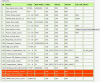
I have been unable to get rid of those current sectors on my disk - full smart tests don't find any unreadable sectors. I suspect a firmware bug and at some point I may have to try a security erase.
- Removed the largely pointless Type and Updated columns (they're easily determined by looking at the flags anyway);
- Added Life Left which is calculated from the other fields - the exact algorithms are vendor specific so this is an approximation based on the observed values. Hovering over a life percentage shows more values as in the screen-shot below. This is disk is more likely to be rated at 100,000 hours rather than 90,000 but it's good enough for an estimate;
- Background row colour will now change if life is getting short, or if any of the thresholds have been breached;
- Derive actual temperatures on temperature lines.
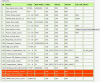
I have been unable to get rid of those current sectors on my disk - full smart tests don't find any unreadable sectors. I suspect a firmware bug and at some point I may have to try a security erase.

