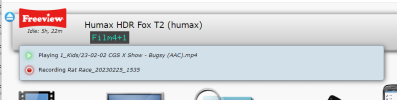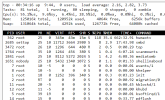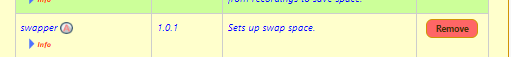Hi All,
I was just converting the audio of a mp4 file on my humax (it was 10Gb in size so thought it easier to do it on the machine as it was working at almost realtime speed. However upon createing the file, i discovered that the permissions were only set to owner (read and write) whilst group and public hadn't been set meaning that when trying to access it via Samba (to VLC or windows explorer from a windows 10 pc) it says I don't have permission.
Via Filezilla - this is the permissions of the original file I copied onto the humax

this is the converted file

is there a setting I need to change perhaps in the smb.conf file or do I have to remember to do some sort of chmod command after I do each file from running ffmpeg in the console window. (i did also use an abduco session so that I could close my window and come back to it but presume that wouldn't have impacted anything). I connect to the samba drive via the user settop, below is the settings on the smb.conf file
Part from the extra line 'guest ok' this resembles the standard [Media] one normally found above (albeit commented out)
So is it Samba or is it the process of creating the file via the console which is the problem.. or both!!
Thanks
Rodp
I was just converting the audio of a mp4 file on my humax (it was 10Gb in size so thought it easier to do it on the machine as it was working at almost realtime speed. However upon createing the file, i discovered that the permissions were only set to owner (read and write) whilst group and public hadn't been set meaning that when trying to access it via Samba (to VLC or windows explorer from a windows 10 pc) it says I don't have permission.
Via Filezilla - this is the permissions of the original file I copied onto the humax

this is the converted file

is there a setting I need to change perhaps in the smb.conf file or do I have to remember to do some sort of chmod command after I do each file from running ffmpeg in the console window. (i did also use an abduco session so that I could close my window and come back to it but presume that wouldn't have impacted anything). I connect to the samba drive via the user settop, below is the settings on the smb.conf file
Code:
[Media2]
comment = Media2
path = /media/My Video
public = no
writable = yes
guest ok = no
browsable = yes
create mask = 0644
directory mask = 0755
hide dot files = no
valid users = settopPart from the extra line 'guest ok' this resembles the standard [Media] one normally found above (albeit commented out)
So is it Samba or is it the process of creating the file via the console which is the problem.. or both!!
Thanks
Rodp