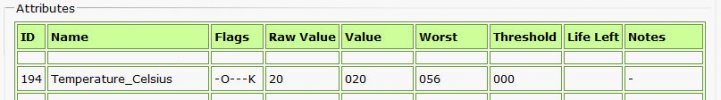wiab4355
Member
Something odd has been happening to my box recently.
In the middle of just idling, the sound and picture disappear, even though it looks like there's power. Just turn it off and on again, I thought, which worked for a few hours.
This morning, no amount of TIO&OA helped. There are many hours of viewing on this box; can they be saved?
In the middle of just idling, the sound and picture disappear, even though it looks like there's power. Just turn it off and on again, I thought, which worked for a few hours.
This morning, no amount of TIO&OA helped. There are many hours of viewing on this box; can they be saved?