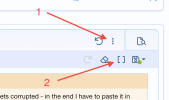Hi All,
Firstly, I confess I am a little paranoid. but... How can I tell if my HDD is checking itself regularly? The table in the Disk Diagnostics section appears to be all offline / manual stuff but should it show up other more regular tests that the HDD does itself? (I could have sworn that (years ago) it used to show other (online) checks).
My manual process:
In the webif telnet window type smartctl -A /dev/sda to see info (in normal runtime it says it's /dev/sdb but presume in maintenance mode it's sda as the virtual usb drive thing isn't present).
Then to run a disk check
Option 1 - runtime - and from the webif telnet menu select fixdisk [realise this won't check all the HDD as some files / areas are locked but it's better than nothing]
Option 2 - offline - select maintenance mode, then from the webif telnet menu select fixdisk . The problem is that the box is always busy so I don't get round to doing that often enough.
What do other people do?
Thanks.
===============================
Web interface version: 1.5.3-3
Custom firmware version: 3.13 (build 4028)
Humax Version: 1.03.12 (kernel HDR_CFW_3.13)
Loader Version: a7.33
PS: When I paste in the info from webif it looks nicely formatted but when saving it gets corrupted - in the end I have to paste it in excel and then copy paste it hear. Why and what's the fix? I've had to resort to pics!
Disk Information
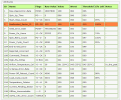

Firstly, I confess I am a little paranoid. but... How can I tell if my HDD is checking itself regularly? The table in the Disk Diagnostics section appears to be all offline / manual stuff but should it show up other more regular tests that the HDD does itself? (I could have sworn that (years ago) it used to show other (online) checks).
My manual process:
In the webif telnet window type smartctl -A /dev/sda to see info (in normal runtime it says it's /dev/sdb but presume in maintenance mode it's sda as the virtual usb drive thing isn't present).
Then to run a disk check
Option 1 - runtime - and from the webif telnet menu select fixdisk [realise this won't check all the HDD as some files / areas are locked but it's better than nothing]
Option 2 - offline - select maintenance mode, then from the webif telnet menu select fixdisk . The problem is that the box is always busy so I don't get round to doing that often enough.
What do other people do?
Thanks.
===============================
Web interface version: 1.5.3-3
Custom firmware version: 3.13 (build 4028)
Humax Version: 1.03.12 (kernel HDR_CFW_3.13)
Loader Version: a7.33
PS: When I paste in the info from webif it looks nicely formatted but when saving it gets corrupted - in the end I have to paste it in excel and then copy paste it hear. Why and what's the fix? I've had to resort to pics!
Disk Information
| Disk Information | |
| SMART Status | PASSED |
| Device Model | ST2000VX008-2E3164 |
| Firmware Version | CV12 |
| User Capacity | 2,000,398,934,016 bytes [2.00 TB] |
| Sector Sizes | 512 bytes logical, 4096 bytes physical |
| Rotation Rate | 5900 rpm |
| Form Factor | 3.5 inches |
| ATA Version is | ACS-2, ACS-3 T13/2161-D revision 3b |
| SATA Version is | SATA 3.1, 6.0 Gb/s (current: 3.0 Gb/s) |
| Local Time is | Fri Jan 31 10:56:45 2025 GMT |
| SMART support is | Available - device has SMART capability. |
| SMART support is | Enabled |
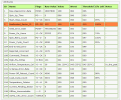

Last edited: