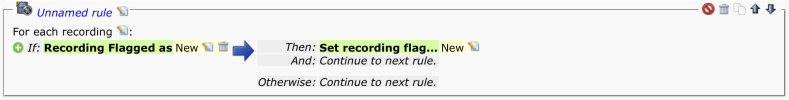Hi, Is there an easy way to select multiple files and run the "Mark as new" option to reset the yellow flag on programs.
I can do it one file at a time using the Web Interface, but it take ages when trying to reset dozens of files!
It would be good if it could be done via web I/f, but command line might be an alternative option with some script?
Thanks for any help...
I can do it one file at a time using the Web Interface, but it take ages when trying to reset dozens of files!
It would be good if it could be done via web I/f, but command line might be an alternative option with some script?
Thanks for any help...