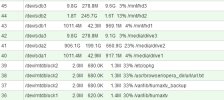| 305 | 707:18/04/2022 11:06:24 +0000: sda: Non-removable disk, skipping package scan. |
| 304 | 707:18/04/2022 11:06:24 +0000: Considering package scan on /media/drive1 |
| 303 | 707:18/04/2022 11:06:24 +0000: <<< /mod/etc/mdev/zmvdisks |
| 302 | cannot create directory `/mnt/hd2/My Video/ [USB Storage]/drive1': File exists |
| 301 | 707:18/04/2022 11:06:23 +0000: /media/drive1 /tmp/tmp.xfqm6m |
| 300 | 707:18/04/2022 11:06:23 +0000: >>> /mod/etc/mdev/zmvdisks add /dev/sda1 |
| 299 | 707:18/04/2022 11:06:23 +0000: <<< /mod/etc/mdev/z9samba |
| 298 | 709:18/04/2022 11:06:23 +0000: sda: Non-removable disk, skipping package scan. |
| 297 | 709:18/04/2022 11:06:23 +0000: Considering package scan on /media/drive3 |
| 296 | 709:18/04/2022 11:06:23 +0000: <<< /mod/etc/mdev/zmvdisks |
| 295 | cannot create directory `/mnt/hd2/My Video/ [USB Storage]/drive3': File exists |
| 294 | 709:18/04/2022 11:06:22 +0000: /media/drive3 /tmp/tmp.cXcBcJ |
| 293 | 709:18/04/2022 11:06:22 +0000: >>> /mod/etc/mdev/zmvdisks add /dev/sda3 |
| 292 | 709:18/04/2022 11:06:22 +0000: <<< /mod/etc/mdev/z9samba |
| 291 | 1241:18/04/2022 11:06:22 +0000: sdb: Non-removable disk, skipping package scan. |
| 290 | 1241:18/04/2022 11:06:22 +0000: Considering package scan on /mnt/hd1 |
| 289 | 1241:18/04/2022 11:06:22 +0000: <<< /mod/etc/mdev/zmvdisks |
| 288 | cannot create directory `/mnt/hd2/My Video/ [USB Storage]/mnt/hd1': No such file or directory |
| 287 | 1241:18/04/2022 11:06:22 +0000: /mnt/hd1 /tmp/tmp.YWqOe0 |
| 286 | 1241:18/04/2022 11:06:22 +0000: >>> /mod/etc/mdev/zmvdisks add /dev/sdb1 |
| 285 | 1241:18/04/2022 11:06:22 +0000: <<< /mod/etc/mdev/z9samba |
| 284 | 710:18/04/2022 11:06:21 +0000: sda: Non-removable disk, skipping package scan. |
| 283 | 710:18/04/2022 11:06:21 +0000: Considering package scan on /media/drive2 |
| 282 | 710:18/04/2022 11:06:21 +0000: <<< /mod/etc/mdev/zmvdisks |
| 281 | cannot create directory `/mnt/hd2/My Video/ [USB Storage]/drive2': File exists |
| 280 | 710:18/04/2022 11:06:21 +0000: /media/drive2 /tmp/tmp.Fedel0 |
| 279 | 710:18/04/2022 11:06:21 +0000: >>> /mod/etc/mdev/zmvdisks add /dev/sda2 |
| 278 | 710:18/04/2022 11:06:21 +0000: <<< /mod/etc/mdev/z9samba |
| 277 | 1244:18/04/2022 11:06:20 +0000: sdb: Non-removable disk, skipping package scan. |
| 276 | 1244:18/04/2022 11:06:20 +0000: Considering package scan on /mnt/hd2 |
| 275 | 1244:18/04/2022 11:06:20 +0000: <<< /mod/etc/mdev/zmvdisks |
| 274 | cannot create directory `/mnt/hd2/My Video/ [USB Storage]/mnt/hd2': No such file or directory |
| 273 | 1244:18/04/2022 11:06:20 +0000: /mnt/hd2 /tmp/tmp.MrSOR5 |
| 272 | 1244:18/04/2022 11:06:20 +0000: >>> /mod/etc/mdev/zmvdisks add /dev/sdb2 |
| 271 | 1244:18/04/2022 11:06:20 +0000: <<< /mod/etc/mdev/z9samba |
| 270 | 1250:18/04/2022 11:06:19 +0000: sdb: Non-removable disk, skipping package scan. |
| 269 | 1250:18/04/2022 11:06:19 +0000: Considering package scan on /mnt/hd3 |
| 268 | 1250:18/04/2022 11:06:19 +0000: <<< /mod/etc/mdev/zmvdisks |
| 267 | cannot create directory `/mnt/hd2/My Video/ [USB Storage]/mnt/hd3': No such file or directory |
| 266 | 1250:18/04/2022 11:06:19 +0000: /mnt/hd3 /tmp/tmp.VCmOUO |
| 265 | 1250:18/04/2022 11:06:19 +0000: >>> /mod/etc/mdev/zmvdisks add /dev/sdb3 |
| 264 | 1250:18/04/2022 11:06:19 +0000: <<< /mod/etc/mdev/z9samba |
| 263 | 1241:18/04/2022 11:06:18 +0000: /mnt/hd1 /tmp/tmp.G1kMPq |
| 262 | 1241:18/04/2022 11:06:18 +0000: >>> /mod/etc/mdev/z9samba add /dev/sdb1 |
| 261 | 1241:18/04/2022 11:06:18 +0000: completed after 19 seconds. |
| 260 | 707:18/04/2022 11:06:18 +0000: /media/drive1 /tmp/tmp.5QoVqM |
| 259 | 707:18/04/2022 11:06:18 +0000: >>> /mod/etc/mdev/z9samba add /dev/sda1 |
| 258 | 710:18/04/2022 11:06:18 +0000: /media/drive2 /tmp/tmp.A5PM2n |
| 257 | 710:18/04/2022 11:06:18 +0000: >>> /mod/etc/mdev/z9samba add /dev/sda2 |
| 256 | 707:18/04/2022 11:06:18 +0000: completed after 28 seconds. |
| 255 | 1244:18/04/2022 11:06:18 +0000: /mnt/hd2 /tmp/tmp.XOlD9E |
| 254 | 1244:18/04/2022 11:06:17 +0000: >>> /mod/etc/mdev/z9samba add /dev/sdb2 |
| 253 | 710:18/04/2022 11:06:17 +0000: completed after 24 seconds. |
| 252 | 709:18/04/2022 11:06:17 +0000: /media/drive3 /tmp/tmp.t75ui3 |
| 251 | 709:18/04/2022 11:06:17 +0000: >>> /mod/etc/mdev/z9samba add /dev/sda3 |
| 250 | 1250:18/04/2022 11:06:17 +0000: /mnt/hd3 /tmp/tmp.Qjrn9C |
| 249 | 1250:18/04/2022 11:06:17 +0000: >>> /mod/etc/mdev/z9samba add /dev/sdb3 |
| 248 | 1250:18/04/2022 11:06:17 +0000: completed after 11 seconds. |
| 247 | 709:18/04/2022 11:06:17 +0000: completed after 24 seconds. |
| 246 | 1244:18/04/2022 11:06:17 +0000: +++ Modinit complete +++ |