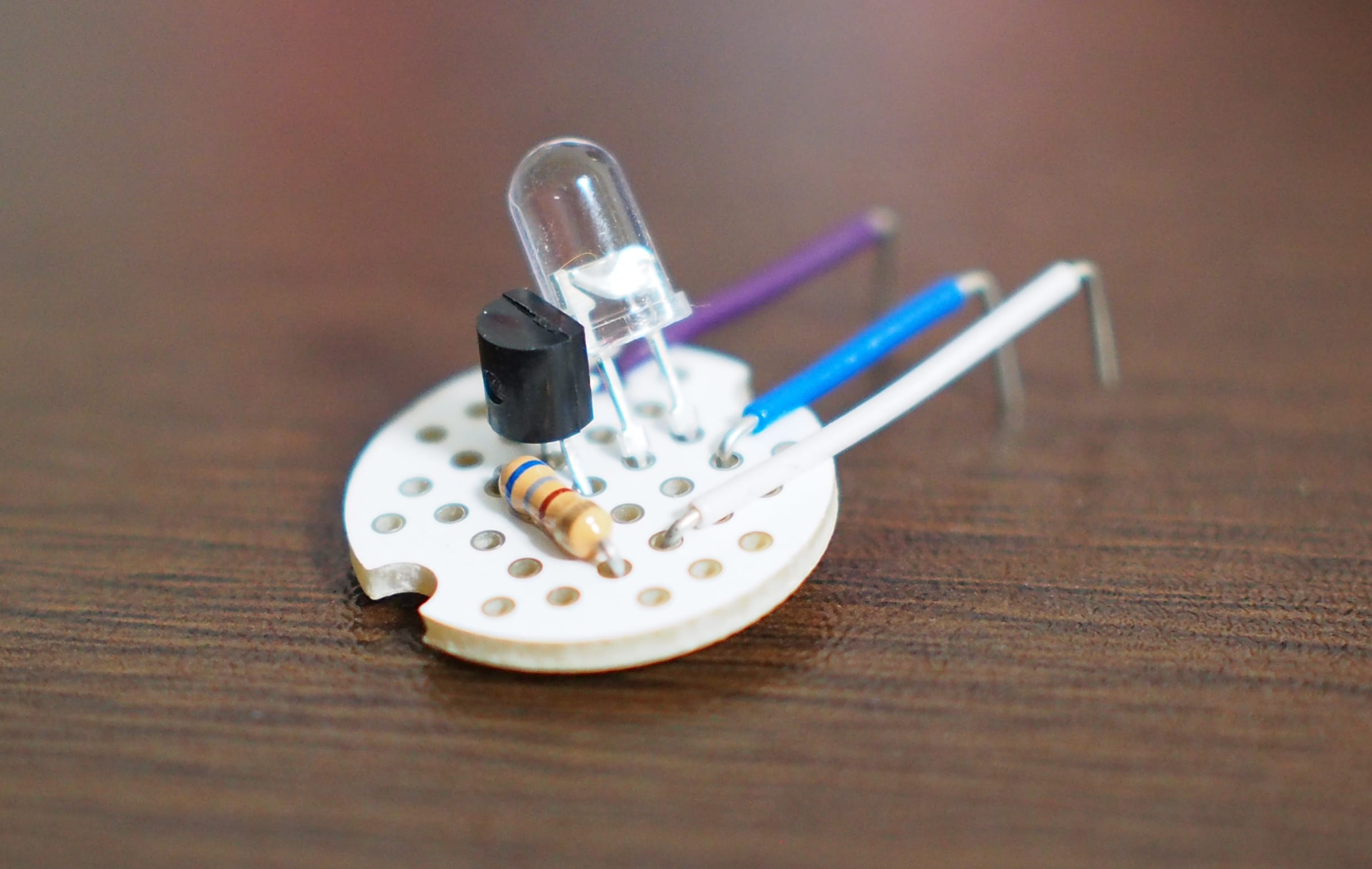prpr
Well-Known Member
I can't remember if this has been discussed before, and a brief-ish search hasn't revealed anything, but has anybody worked out a way of powering on an HDR without having to have a standard remote control available, with PVR selected and in the correct mode number and someone to be there physically and press the right button?
I can control the mains input and obviously monitor/control the HDR once it's on, but actually getting it turned on when it's in Standby seems to be getting more of a challenge. I've got wired network at very close quarters.
I can control the mains input and obviously monitor/control the HDR once it's on, but actually getting it turned on when it's in Standby seems to be getting more of a challenge. I've got wired network at very close quarters.