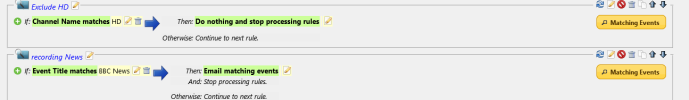When using the Channel = "Any" option under Auto / Standard Rules scheduling, when a programme is on a channel that has both SD and HD available then RS schedules both, hence hogging both tuners for just a single programme. To avoid this, could the "Any" option be replaced by two others: "SD preferred" which would record only the SD channel whether or not an HD channel is available, and "HD preferred" which would record only the HD channel when available but the SD channel otherwise.
You are using an out of date browser. It may not display this or other websites correctly.
You should upgrade or use an alternative browser.
You should upgrade or use an alternative browser.
Remote scheduling records SD and HD channels simultaneously
- Thread starter MalcolmC
- Start date
Black Hole
May contain traces of nut
Let's move this to the Custom Firmware section of the forum...
Black Hole
May contain traces of nut
This seems like a sound idea, but I don't know whether there are any difficulties in implementing such a construct. It would mean being able to detect that there are two versions of the same thing despite them having different P-CRIDs (when there is currently no similar detection implemented).
There are also practical issues: with af123 taking a back seat, I don't know whether the RS code (and server access) has been made accessible to our software team.
There are also practical issues: with af123 taking a back seat, I don't know whether the RS code (and server access) has been made accessible to our software team.
"There are also practical issues: with af123 taking a back seat, I don't know whether the RS code (and server access) has been made accessible to our software team." Oh, that would be a shame if true -- it's such a brilliant feature. [Sorry, couldn't get the Quote thing to work]
I did look for that but couldn't find it.Let's move this to the Custom Firmware section of the forum...
MymsMan
Ad detector
You can already achieve this using the more powerful rules language supported by the advanced rules syntax
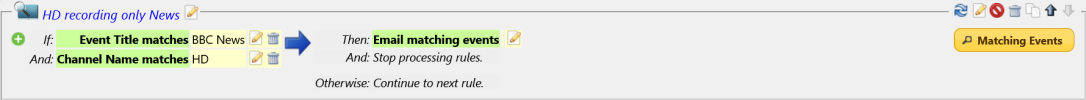
The advanced rules were introduced because it was becoming too hard to implement changes in the older standard rule syntax
Standard rules were retained to support those with a library of existing rules but any enhancements would be made via advanced rules
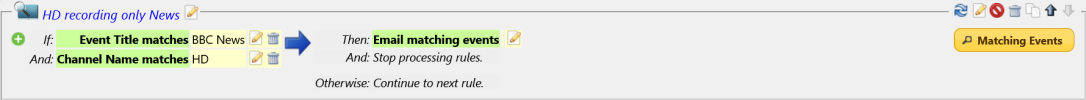
The advanced rules were introduced because it was becoming too hard to implement changes in the older standard rule syntax
Standard rules were retained to support those with a library of existing rules but any enhancements would be made via advanced rules
Understood. Unfortunately I find the advanced rules section too obscure to use, and there are no notes available. But I'll try seeing if I can duplicate your example. At present I've simply deleted all HD channels from the channels list on the box. Thanks.You can already achieve this using the more powerful rules language supported by the advanced rules syntax
View attachment 6156
The advanced rules were introduced because it was becoming too hard to implement changes in the older standard rule syntax
Standard rules were retained to support those with a library of existing rules but any enhancements would be made via advanced rules
MymsMan
Ad detector
The advanced rules were modelled after those used by the Sweeper package which is fully documented in the wiki https://wiki.hummy.tv/wiki/SweeperUnderstood. Unfortunately I find the advanced rules section too obscure to use, and there are no notes available. But I'll try seeing if I can duplicate your example. At present I've simply deleted all HD channels from the channels list on the box. Thanks.
Yes they can be daunting to start with but once you get the hang of them they can be be very powerful and are well worth spending a bit of time experimenting with - the Matching Events button is very useful when testing to see what events would be selected by your rule.
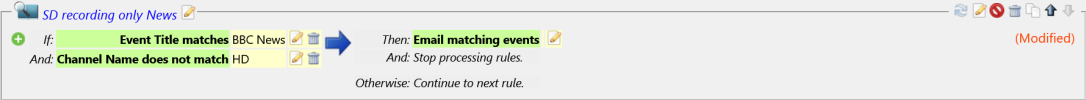
If you get too stuck post on the customised firmware forum and someone will try to help
Black Hole
May contain traces of nut
It's that "Stop processing rules" thing that really has me foxed. Why would you want that if you have several rules set up?The advanced rules were modelled after those used by the Sweeper package which is fully documented in the wiki https://wiki.hummy.tv/wiki/Sweeper
Yes they can be daunting to start with but once you get the hang of them they can be be very powerful and are well worth spending a bit of time experimenting with - the Matching Events button is very useful when testing to see what events would be selected by your rule.
View attachment 6157
If you get too stuck post on the customised firmware forum and someone will try to help
Wow -- you've won me over. Thanks for all you patience.It means Stop processing rule for that programme - you don't want it trying to schedule the same programme again if it matches multiple rules
It could also be used to exclude all HD programmes so that you didn't need to check again in subsequent rules.
View attachment 6160