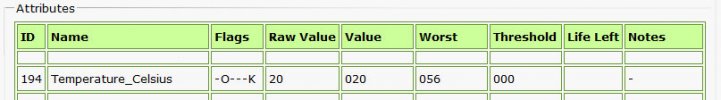Sorry for the length of this query - trying to get all questions in one post.
My HDR-FOX T2 with customised firmware just suddenly stopped working - dead as a dodo. I bought a standard replacement from Ebay (very cheap) that had sat in a garage for a couple of years unused, but looks fine with no damp or other issues. It worked with a few issues so I did a factory reset. I am left with these:
1) The sound disappears after either a couple of minutes or after almost any form of remote activity. (both from live TV and recordings)
2) The whole system seems slow and clunky, with occasional bursts of digital noise between operations.
3) Otherwise all the functions do appear to work.
The seller seemed a genuine nice chap but he hadn't used it for years.
I then attempted to use the replacement machine's PSU to fix mine but still dead so presumably a motherboard fault.
I then put my HD in the replacement T2. It powers up but as I feared, the existing recordings are not readable presumably because the encryption is locked to a motherboard.
So, to the point:
1) What is the best plan to restore the replacement machine to a good working T2 with custom firmware? It is currently on v7.3. Is it possible the problems would be fixed with a new firmware install? Should I go straight to custom or try to get it working first on the factory firmware?
2) (of minor concern) What is the best way (if any) of getting access to the recordings on my T2. I have used the decrypt function when copying recordings from my T2 on the network, so is there any way I can do this directly from that disk?
thanks for your understanding
My HDR-FOX T2 with customised firmware just suddenly stopped working - dead as a dodo. I bought a standard replacement from Ebay (very cheap) that had sat in a garage for a couple of years unused, but looks fine with no damp or other issues. It worked with a few issues so I did a factory reset. I am left with these:
1) The sound disappears after either a couple of minutes or after almost any form of remote activity. (both from live TV and recordings)
2) The whole system seems slow and clunky, with occasional bursts of digital noise between operations.
3) Otherwise all the functions do appear to work.
The seller seemed a genuine nice chap but he hadn't used it for years.
I then attempted to use the replacement machine's PSU to fix mine but still dead so presumably a motherboard fault.
I then put my HD in the replacement T2. It powers up but as I feared, the existing recordings are not readable presumably because the encryption is locked to a motherboard.
So, to the point:
1) What is the best plan to restore the replacement machine to a good working T2 with custom firmware? It is currently on v7.3. Is it possible the problems would be fixed with a new firmware install? Should I go straight to custom or try to get it working first on the factory firmware?
2) (of minor concern) What is the best way (if any) of getting access to the recordings on my T2. I have used the decrypt function when copying recordings from my T2 on the network, so is there any way I can do this directly from that disk?
thanks for your understanding