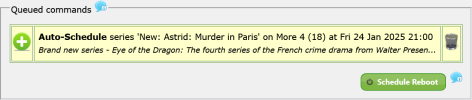Owen Smith
Well-Known Member
I have RS set to match on any channel event title as per the title of this post (if I type it here I goes in as Italics, grrr). For one box it should just email me, for the other it should schedule the series. A new series of Astrid in Paris starts Friday on More4, and if I click on the RS button to show matching events it finds it. But RS has neither emailed me about this nor scheduled it.