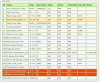Hi
HDR-FOX-T2, turned on and after a long time got this message "Storage must be formatted ..."
Read on the forums and realise some hard disk maintenance may be in order.
Have got as far as running fix-disk (no additional options) and get this:-
Do any of the fix-disk experts know what I should be doing?
Thanks in anticipation
3rddawn
HDR-FOX-T2, turned on and after a long time got this message "Storage must be formatted ..."
Read on the forums and realise some hard disk maintenance may be in order.
Have got as far as running fix-disk (no additional options) and get this:-
Code:
Running /bin/fix-disk
Custom firmware version 3.03
Checking disk sda
Partition /dev/sda1 is already unmounted
Partition /dev/sda2 is already unmounted
Partition /dev/sda3 is already unmounted
Running short disk self test
Error at LBA 1932539176
Do you wish to attempt repair of the bad block? [Y/N]:
If I press Y, it does the waiting countdown for a few seconds then the same message for the same block number.
It only goes on if I say N
Then I get this
Skipped repair of LBA 1932539176
Using superblock 0 on sda1
Using superblock 0 on sda2
Using superblock 32768 on sda3
Checking partition /dev/sda3...
e2fsck 1.42.10 (18-May-2014)
/usr/lib/ext2/bin/e2fsck: Attempt to read block from filesystem resulted in shor
t read while trying to open /dev/sda3
Could this be a zero-length partition?
Checking partition /dev/sda1...
e2fsck 1.42.10 (18-May-2014)
Pass 1: Checking inodes, blocks, and sizes
☻☺
☻Pass 2: Checking directory structure
Pass 3: Checking directory connectivity
Pass 4: Checking reference counts
☻☺
☻Pass 5: Checking group summary information
☻☺/dev/sda1: |========================================================| 100.0%
☻☺
☻/dev/sda1: 15/65808 files (6.7% non-contiguous), 15044/263064 blocks
mount: mounting /dev/sda3 on /mnt/hd3 failed: Invalid argument
Press return to continue:Do any of the fix-disk experts know what I should be doing?
Thanks in anticipation
3rddawn
Last edited:


 Will do, thanks for step 1!
Will do, thanks for step 1! 

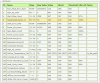


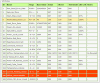
 but in the meantime would appreciate help trying to keep this one afloat until I'm able to do a swap and copy job
but in the meantime would appreciate help trying to keep this one afloat until I'm able to do a swap and copy job