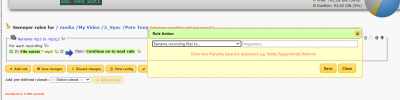HI All,
Is there a way / are there any extra command lines that could be used to rename a file from mp3 to mp3L2 within sweeper. I was hoping the rename function would do it but perhaps I'm not using it correctly. I did have another idea which was to use Sweeper to create the mp3 file itself - in that case, what would the extra options I'd need to add into the box to make the file extension .mp3L2
I referred to the Wiki page to see what tokens there were but when testing / running it doesn't seem to pick up the files. (could we get a "?" at the side linking to this wiki page? https://wiki.hummy.tv/wiki/Sweeper)
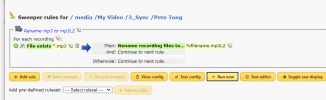
this is the report
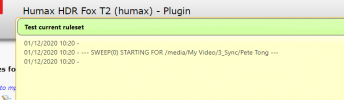
these are the files waiting to be renamed. I hope the reply isn't going to be the sweeper rules only work on .ts files!!

Alternate idea: extract to mp3 using sweeper - what would the options be to extract and rename to an extension of '.mp3L2'?
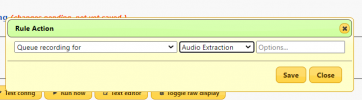
Thanks
Rodp
Is there a way / are there any extra command lines that could be used to rename a file from mp3 to mp3L2 within sweeper. I was hoping the rename function would do it but perhaps I'm not using it correctly. I did have another idea which was to use Sweeper to create the mp3 file itself - in that case, what would the extra options I'd need to add into the box to make the file extension .mp3L2
I referred to the Wiki page to see what tokens there were but when testing / running it doesn't seem to pick up the files. (could we get a "?" at the side linking to this wiki page? https://wiki.hummy.tv/wiki/Sweeper)
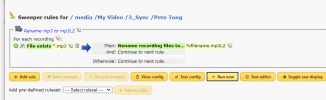
this is the report
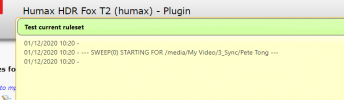
these are the files waiting to be renamed. I hope the reply isn't going to be the sweeper rules only work on .ts files!!

Alternate idea: extract to mp3 using sweeper - what would the options be to extract and rename to an extension of '.mp3L2'?
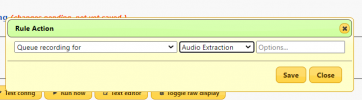
Thanks
Rodp