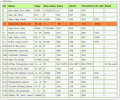The WEB IF on my Humax fails to load completely, the banner graphic is displayed with the used\free pie chart of disk usage but the display "element" just displays "Loading..." and no other display is shown.
Using Telnet and running
Any suggestions on what to do to recover from this issue?
Using Telnet and running
fixweb gives the following output:Please select option: fixweb
Removing package webif from root...
Installing webif (1.4.9-9) to root...
Downloading http://hpkg.tv/hdrfoxt2/base/webif_1.4.9-9_mipsel.opk.
Configuring webif.
/mod/bin/jimsh: can't load library 'libcrypto.so.1.1'
/mod/bin/jimsh: can't load library 'libcrypto.so.1.1'Any suggestions on what to do to recover from this issue?