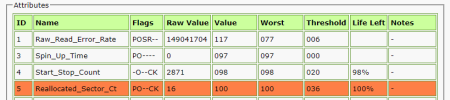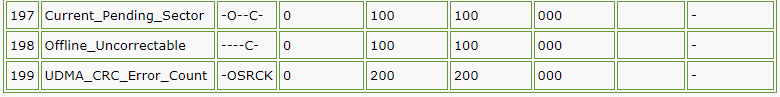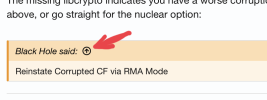Aaron-B
Member
Hi chums,
I've just tried to get into Web-IF (on one of my two boxes) today to download some recordings, but find it's not loading properly. A hard shut down cycle via the power button on the rear of the unit has not made any difference.
I get only the static header - without any of its hover/dropdown functionality - on a blank page.
Have tried other browsers and experience the same issue. Navigating directly to /browse/ returns 500 Internal Server Error.
Both CFW and Web-IF are up to date. Obviously cannot get any other information at this point though... Any ideas?!

I've just tried to get into Web-IF (on one of my two boxes) today to download some recordings, but find it's not loading properly. A hard shut down cycle via the power button on the rear of the unit has not made any difference.
I get only the static header - without any of its hover/dropdown functionality - on a blank page.
Have tried other browsers and experience the same issue. Navigating directly to /browse/ returns 500 Internal Server Error.
Both CFW and Web-IF are up to date. Obviously cannot get any other information at this point though... Any ideas?!

Last edited: