MikeSh
Well-Known Member
I've had a few 'lost' second parts of split recordings over the last many months. These are usually films on lesser channels like 5, ITV2, etc, where an hourly update of some sort is essential ... apparently ... and involve the jigsaw icon. I think I've see others report this and it's usually been attributed to broadcaster errors.
But I think I've found the (or a) culprit, though not the mechanism. I have done a forum search (using Google) and not found any prior art on this, so apologies if it's already known.
Today SWMBO required "The Pirates ..." to be recorded. I set it up using WebIf but noticed the second part wasn't showing when I checked the schedule. So then I did some playing around. Eventually I set up the recording on ITV2 using the Humax interface on the TV and then set up the ITV2+1 version using WebIf.
The end result is shown in the following pictures which are a mixture of screen dumps from WebIf on my tablet and pictures of the TV screen.
The schedule on the Humax - The ITV2 version set using the Humax interface has the additional sections (including repeats in a week) but the ITV2+1 has only the first segment. Note the jigsaw icon is present, so it is known. (Yes, the guide was fully populated.)

This is the WebIf image of the same, and looks the same.
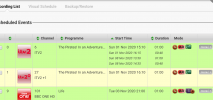
This is how it appears on the Guide in the Humax system. The second part of the ITV2+1 has no clock item - not set to record.

Same as above on the WebIf display.

So it seems to me that the WebIf is not dealing with 'jigsaw' series correctly.
???
But I think I've found the (or a) culprit, though not the mechanism. I have done a forum search (using Google) and not found any prior art on this, so apologies if it's already known.
Today SWMBO required "The Pirates ..." to be recorded. I set it up using WebIf but noticed the second part wasn't showing when I checked the schedule. So then I did some playing around. Eventually I set up the recording on ITV2 using the Humax interface on the TV and then set up the ITV2+1 version using WebIf.
The end result is shown in the following pictures which are a mixture of screen dumps from WebIf on my tablet and pictures of the TV screen.
The schedule on the Humax - The ITV2 version set using the Humax interface has the additional sections (including repeats in a week) but the ITV2+1 has only the first segment. Note the jigsaw icon is present, so it is known. (Yes, the guide was fully populated.)

This is the WebIf image of the same, and looks the same.
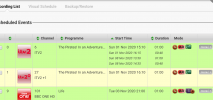
This is how it appears on the Guide in the Humax system. The second part of the ITV2+1 has no clock item - not set to record.

Same as above on the WebIf display.

So it seems to me that the WebIf is not dealing with 'jigsaw' series correctly.
???



