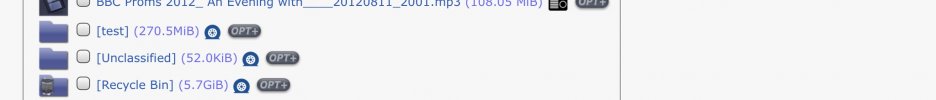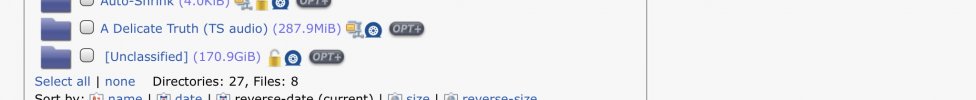Thanks for the tests.
Although it's entirely likely that I made a transcription error between my working copy and git, I can reproduce and fix this now that I notice there are no directories with name containing 1 or more [] in my test. The revised version will work better, I think.
Any interested tester can regenerate the patch, or just change the
Although it's entirely likely that I made a transcription error between my working copy and git, I can reproduce and fix this now that I notice there are no directories with name containing 1 or more [] in my test. The revised version will work better, I think.
Any interested tester can regenerate the patch, or just change the
"&" on lines 106 (especially) and 112 of the patched /mod/webif/lib/utils to {&}.