Black Hole
May contain traces of nut
I replaced the standard audio in my car, mainly because I wanted DAB, with a JVC KW DB60AT (FM/AM/DAB/CD/MP3/Bluetooth/Aux/USB). I'm not overly enamoured of it, but it's OK (every now and again it has a hiccup and reboots, going silent while it does, and very very occasionally fails to initialise the DAB tuner properly so I can't have DAB until it reboots again - which doesn't just mean turning it off and on).
Possibly the most annoying thing is that if I have any work done on the car which involved disconnecting the battery, I have to set up all my preferences again (screen and button colours and brightnesses day and night, audio source relative volumes, DSP characteristics... I've taken to writing them down). Why doesn't every electronics system of this day and age have non-volatile settings storage?!
But all that is by-the-by. What I can't fathom is the order it plays MP3 files from a UPD. It doesn't matter so much for random music files, but if you have a talking book it's nice to have the chapters play in the right order!
Take my set of "A Delicate Truth" ripped from Radio 4's A Book at Bedtime as an example. It's ten programmes. The raw set plays in a scrambled order, but I used an audio editor to top&tail the recordings (which re-encoded them on save, resulting in larger files not smaller) and renamed the files with a strategy that I know results in the correct play order. The problem is to understand how the player decides what order to play files, and I can't explain the scrambled order of the first set:
Here's the set that plays in the right order (and my observation is that as long as I put a numeric track number at the beginning of the file name, it works):
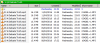
Here's the set that doesn't play in the right order (the actual play order is 6, 4, 7, 8, 9, 3, 2, 1, 5, 10):
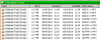
The play order doesn't match the creation order (9, 6, 10, 4, 7, 8, 5, 3, 2, 1) or the modified order (the same). I thought I might have cracked it with the short name sort order:
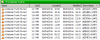
...close, but no cigar (1, 2, and 3 are in the wrong order). It's not like the player can't read the long name either, or only the first n characters - the whole thing is displayed when the track starts playing.
The only other idea I have is that the tracks are being played in the order they are listed in the FAT - but I have difficulty believing that all the tracks I have played in order (with the track number at the beginning of the file name) also happen to be listed in order in the FAT by coincidence.
Possibly the most annoying thing is that if I have any work done on the car which involved disconnecting the battery, I have to set up all my preferences again (screen and button colours and brightnesses day and night, audio source relative volumes, DSP characteristics... I've taken to writing them down). Why doesn't every electronics system of this day and age have non-volatile settings storage?!
But all that is by-the-by. What I can't fathom is the order it plays MP3 files from a UPD. It doesn't matter so much for random music files, but if you have a talking book it's nice to have the chapters play in the right order!
Take my set of "A Delicate Truth" ripped from Radio 4's A Book at Bedtime as an example. It's ten programmes. The raw set plays in a scrambled order, but I used an audio editor to top&tail the recordings (which re-encoded them on save, resulting in larger files not smaller) and renamed the files with a strategy that I know results in the correct play order. The problem is to understand how the player decides what order to play files, and I can't explain the scrambled order of the first set:
Here's the set that plays in the right order (and my observation is that as long as I put a numeric track number at the beginning of the file name, it works):
Here's the set that doesn't play in the right order (the actual play order is 6, 4, 7, 8, 9, 3, 2, 1, 5, 10):
The play order doesn't match the creation order (9, 6, 10, 4, 7, 8, 5, 3, 2, 1) or the modified order (the same). I thought I might have cracked it with the short name sort order:
...close, but no cigar (1, 2, and 3 are in the wrong order). It's not like the player can't read the long name either, or only the first n characters - the whole thing is displayed when the track starts playing.
The only other idea I have is that the tracks are being played in the order they are listed in the FAT - but I have difficulty believing that all the tracks I have played in order (with the track number at the beginning of the file name) also happen to be listed in order in the FAT by coincidence.




