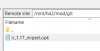Black Hole
May contain traces of nut
An unavoidable limitation then. I haven't got that far down the line (still using the Harmony 300 with its own limitations), but hopefully JP1 programming will help avoid that.If a real IR code is received just as one is being injected, it results in a crash.