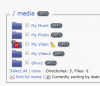Hi,
I recently had some a lot of blocking in my recordings. Whilst I did not have the "fan" package installed. I assumed it (correctly) to be an overheating hard drive.
I swapped the 500GB factory HDD for a 1TB Wetern Digiatl Purple drive. The purple drive's are WD's ideal for CCTV systems. This seemed like a good match.
I transferred my successful recording across, and took the opportunity to update the firmware.
My hummy no longer shuts down fully. There is no "click". Many feature are not working such as Poweron Channel and Detect Ads (which I didn't previously have!)... UNLESSS I switch off the unit at the back for a full powerdown. Then these features seem to work on the first occasion but not after that. I can use the remote (or front button) to go to standby but on powering up again poweron channel has not worked and, as I say, nor has detect ads. I can feel that with a remote operated standby (or even front button) the disk is still spinning inside.
I have just tried complete removal of the CF, a system flush, reinstalled the Humax firmware, and then reinstalled the CF on top. Connected by hard wire to my router, I have installed the basic webIF and downloaded the FULL webIF but needed to turn the box off by the switch at the back to invoke the full webif.
Incidentally I tried the Tenda W311U+ yesterday and it was not recognised by the box. (The "wireless" menu choice remained greyed ou). It seems the chipset is now Realtech RTL8129EU if I read that correctly via my computer settings.
Thanks in advance for any help.
I recently had some a lot of blocking in my recordings. Whilst I did not have the "fan" package installed. I assumed it (correctly) to be an overheating hard drive.
I swapped the 500GB factory HDD for a 1TB Wetern Digiatl Purple drive. The purple drive's are WD's ideal for CCTV systems. This seemed like a good match.
I transferred my successful recording across, and took the opportunity to update the firmware.
My hummy no longer shuts down fully. There is no "click". Many feature are not working such as Poweron Channel and Detect Ads (which I didn't previously have!)... UNLESSS I switch off the unit at the back for a full powerdown. Then these features seem to work on the first occasion but not after that. I can use the remote (or front button) to go to standby but on powering up again poweron channel has not worked and, as I say, nor has detect ads. I can feel that with a remote operated standby (or even front button) the disk is still spinning inside.
I have just tried complete removal of the CF, a system flush, reinstalled the Humax firmware, and then reinstalled the CF on top. Connected by hard wire to my router, I have installed the basic webIF and downloaded the FULL webIF but needed to turn the box off by the switch at the back to invoke the full webif.
Incidentally I tried the Tenda W311U+ yesterday and it was not recognised by the box. (The "wireless" menu choice remained greyed ou). It seems the chipset is now Realtech RTL8129EU if I read that correctly via my computer settings.
Thanks in advance for any help.