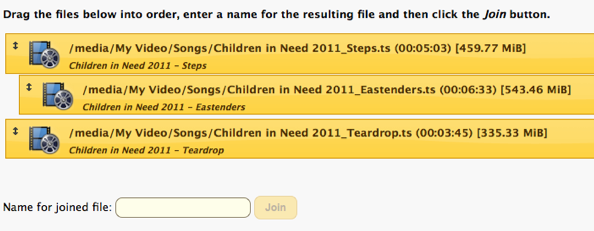Black Hole
May contain traces of nut
Having been playing around with flatten, I have some folders marked for protection by enclosing the names in []. The SUI sees them no problem, they behave just like any other folder, but on the WebIF media browser they do not list when opened. What I get is the title and the amount of data, but only a link to the parent directory and no listing of the files therein.