Black Hole
May contain traces of nut
It is only designed for recordings, but I'm pretty sure af will rise to the challenge.

It depends on when power is removed but the process is designed as far as possible to minimise any risk.As it takes time to shift recordings to external storage, what would happen if you turned the hummy off mid-transfer?
I visited HDR3 today (which has a slightly more complicated config file) and was pleasantly surprised to find it running normally despite me not having looked at it since before v2.Both issues fixed in 2.0.2.
Those of you who have lost your sweeper rules should find them in a file called /mod/etc/sweeper.conf-opkg.backup. If that file exists and you don't have a sweeper.conf, then it will automatically be restored for you; otherwise, if you have re-created your sweeper.conf in the meantime, you will have to reconcile the two by hand.
There isn't an action for changing the medialist title at present. I can add one easily enough. The rename file option does continue on to the next rule so would allow for the medialist title to be changed in the same pass. I think there's a bug in there too which will need fixing. I'll add the function you need to the next release.I am a noob with Sweeper, so forgive me if what I am trying to do is simple. I want to automatically rename certain recordings, changing the filename (TS, NTS, HTM and THM) to a new name with a date stamp and also change the medalist title (called recording title in this package, I think) to a new name without a date stamp. I can do the first part, but I can't figure out how to do the second part. I can see recording title as a search field, but can't see how to change it.
Thanks for doing this. The problem I have is with recording the Keiser Report on RT. My boxes are set to use AR by default, but often the first couple of minutes of the programme is not recorded: presumably due to poor implementation of AR flags by the broadcaster. There are three shows a week (plus repeats), but no working series links. The best way I have found to get round this is to set up three weekly repeat recordings, but this option does not allow padding, so I have to do this manually by making the start time earlier. This then changes the filename and medalist title to that of the previous programme. I would like to be able change the filename and medalist title and sweep into a named folder.I'll add the function you need to the next release.
Thanks for the info. I was aware of the scheduled events screen in Web-If*, I use this sometimes to change a recording to padding, but I did not know about multi-mode to change the default mode of a channel: this should do the trick as a padded recording will have the correct file and medalist names. I will just need Sweeper to move to a folder. Still a nice feature though, to be able to change the medalist title with Sweeper.You can set AR Padding on channel basis and even on an individual programme basis by using either the Muli-mode package or the options the Web-If >> Scheduled Events screen, however you would still have the programme name problem
It should be there - are you definitely running version 2.0.3?How do I use the new 'settitle' command? I could not find the action in the drop-down menu so I edited sweeper.conf, but now when I open Sweeper in Web-If I get the message 'unknown action - settitle'.
# Rename to Keiser Report
title Headline action {renamefile {Keiser Report_%yyyymmdd_%hhmm}}
# Rename Medalist Title to Keiser Report
title Headline action {settitle {Keiser Report}}
# Move Keiser Report to Folder
filename Keiser action {movecreate {/media/My Video/Keiser Report}}I
I would like to save non-series recordings such as films without the date stamp in the title. I am not sure which title field this should be, but my objective is that when I archive them to an external HDD (using Humax UI), if the title already exists, it won't duplicate. At the moment, every title is unique because of the date and time added to the title.
Will the latest version of Sweeper do this now ?
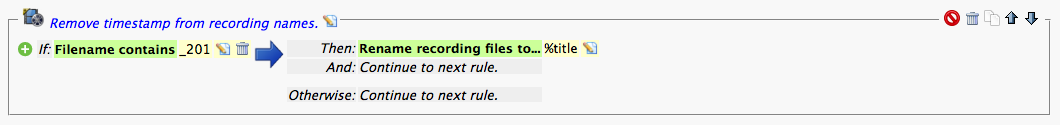
I cleared the cache and other data from my browser and now it works. Thanks.Maybe try clearing the browser cache (although it shouldn't be necessary)
humax# opkg info sweeper
Package: sweeper
Version: 2.0.3
Depends: webif (>= 1.0.15-3)
Provides:
Status: install user installed
Section: misc
Architecture: mipsel
Maintainer: af123@hummypkg.org.uk
MD5Sum: d9f0c3a46f3213550b5e532d8dd4d546
Size: 56814
Filename: sweeper_2.0.3_mipsel.opk
Description: Sweeper is a package for managing recordings in a variety of ways using custom rules [See forum for details]
Installed-Time: 1403219337
humax# sweeper
-/bin/sh: sweeper: not found
humax#