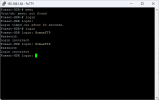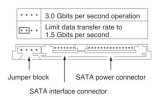Morning all.
I'd love a bit of help here. Running CF 4.1.3 for years without issue on a Foxsat-HDR. FTP working fine , custom firmware all good. Wired network, fixed IP.
It's done everything I need thanks to the wonders of the custom firmware, and this is my first problem.
I've had a couple more errors than normal in transport streams over the last few weeks when processing with ffmpeg, so I thought I'd run fixdisk. But I can't get a telnet session to start correctly.
I get no login, no menu, just the Foxsat-HDR~# prompt.
As shown below, if I type menu, it's not found. If I type login, I get to that stage, but HumaxFTP and 0000 don't work. I have never changed the default password, from either Humax gui or CFW.
Can I cd to somewhere else to run the menu? But I presume I've got to get past the login issue
Does anyone have any insight what I'm doing wrong? There may be nothing wrong with my disk, but I'd like to check and thought it would be easy.
Telnet session from Putty executable on Windows 11, tried 2 machines; one on same wired network as HDR, one over wifi, same result. I have reset the CFW and reinstalled all the packages I need. I've stop/started telnet via the webif, and full power down and back up makes no change.
That's about the limit of my diagnosing. Linux is a beast I've never worked with - I'm comfortable with command line work, but have no understanding of what I'm doing.
Thanks for listening, any help greatly appreciated.
Mark
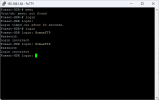
I'd love a bit of help here. Running CF 4.1.3 for years without issue on a Foxsat-HDR. FTP working fine , custom firmware all good. Wired network, fixed IP.
It's done everything I need thanks to the wonders of the custom firmware, and this is my first problem.
I've had a couple more errors than normal in transport streams over the last few weeks when processing with ffmpeg, so I thought I'd run fixdisk. But I can't get a telnet session to start correctly.
I get no login, no menu, just the Foxsat-HDR~# prompt.
As shown below, if I type menu, it's not found. If I type login, I get to that stage, but HumaxFTP and 0000 don't work. I have never changed the default password, from either Humax gui or CFW.
Can I cd to somewhere else to run the menu? But I presume I've got to get past the login issue
Does anyone have any insight what I'm doing wrong? There may be nothing wrong with my disk, but I'd like to check and thought it would be easy.
Telnet session from Putty executable on Windows 11, tried 2 machines; one on same wired network as HDR, one over wifi, same result. I have reset the CFW and reinstalled all the packages I need. I've stop/started telnet via the webif, and full power down and back up makes no change.
That's about the limit of my diagnosing. Linux is a beast I've never worked with - I'm comfortable with command line work, but have no understanding of what I'm doing.
Thanks for listening, any help greatly appreciated.
Mark