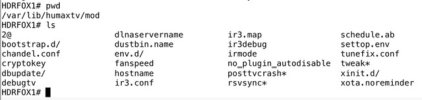The Queue display Webif code lives inside the
In qtube, there is s button that links to the
html/diag module but nowadays it's really a stand-alone function.In qtube, there is s button that links to the
qtube.log display. The Queue display could have a similar feature linking to the auto-processing log file:
Code:
--- /mod/webif/html/diag/queue/script.js 2022-10-16 12:55:39.000000000 +0100
+++ /mod/webif/html/diag/queue/script.js.new 2023-12-29 00:00:28.000000000 +0000
@@ -200,6 +200,10 @@
encodeURIComponent('{root}/' + dirname(file));
});
+$('#viewlog').button().click(function() {
+ window.location = '/log/?log=/mod/tmp/auto.log';
+});
+
function set_loader() {
if (loader != 0)
clearInterval(loader);
--- /mod/webif/html/diag/queue/index.jim 2021-02-24 15:11:09.000000000 +0000
+++ /mod/webif/html/diag/queue/index.jim.new 2023-12-28 23:59:28.000000000 +0000
@@ -51,6 +51,7 @@
<button id=qresubmit act=resubmit class="submit needssel">Re-submit</button>
<button id=qhold act=hold class="submit needssel">Hold</button>
<button class=refresh id=refresh>Refresh</button>
+<button id=viewlog class=needsdata>View auto.log</button>
<span class=isloading><img src=/img/spin.gif></span>
</div>
<div id=lastscan>Last media scan: <span id=autolast>retrieving...</span> -
Last edited:

 )
)