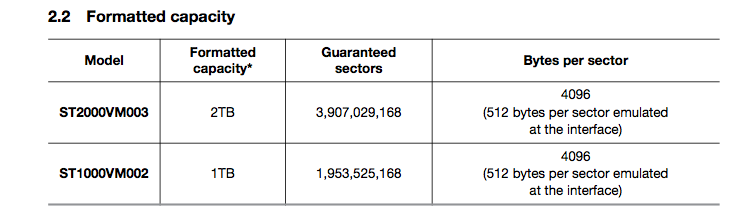Wallace
Traveler 34122
This is weird. I have just run the 4kalign diagnostic on my other two HDR's (both 1TB) with different results.
On the one where I installed an conventionally formatted HDD (I.E. not Advance Format) I get these results:
Which I assume is correctly aligned. However, when run on my other HDR (1TB) that has been unopened and has the original Seagate 1TB inside, I get theses results:
That surprises me as the second has not been formatted by me and is as it came, new, from JL.
FYI, the second one is the one I am seeing reallocated sectors on too. Could it be related?
Neither of these two HDD's are Advance Format discs so I suppose this test is irrelevant on such drives.
Is that the case?
On the one where I installed an conventionally formatted HDD (I.E. not Advance Format) I get these results:
Code:
>>> Beginning diagnostic 4kalign
Running: 4kalign
Logical/Physical Sector size: 512 bytes
Disk /dev/sda: 1000 GB, 1000202273280 bytes
255 heads, 63 sectors/track, 121601 cylinders, total 1953520065 sectors
Units = sectors of 1 * 512 = 512 bytes
Device Boot Start End Blocks Id System
/dev/sda1 2048 2107391 1060258 83 Linux
Warning: Partition 1 does not end on cylinder boundary.
/dev/sda2 2107392 1930108927 963996390 83 Linux
Warning: Partition 2 does not end on cylinder boundary.
/dev/sda3 1930108928 1953523711 11711385 83 Linux
Warning: Partition 3 does not end on cylinder boundary.
* OK * - partiton /dev/sda1 is properly aligned.
* OK * - partiton /dev/sda2 is properly aligned.
* OK * - partiton /dev/sda3 is properly aligned.
>>> Ending diagnostic 4kalignWhich I assume is correctly aligned. However, when run on my other HDR (1TB) that has been unopened and has the original Seagate 1TB inside, I get theses results:
Code:
>>> Beginning diagnostic 4kalign
Running: 4kalign
Logical Sector size: 512 bytes
Physical Sector size: 4096 bytes
Logical Sector-0 offset: 0 bytes
Disk /dev/sda: 1000 GB, 1000202273280 bytes
255 heads, 63 sectors/track, 121601 cylinders, total 1953520065 sectors
Units = sectors of 1 * 512 = 512 bytes
Device Boot Start End Blocks Id System
/dev/sda1 2 2104514 1052226 83 Linux
/dev/sda2 2104515 1932539174 965209297 83 Linux
/dev/sda3 1932539175 1953520064 10482412 83 Linux
*WARNING* - partition /dev/sda1 is misaligned by 1024 bytes.
*WARNING* - partition /dev/sda2 is misaligned by 1536 bytes.
*WARNING* - partition /dev/sda3 is misaligned by 3584 bytes.
>>> Ending diagnostic 4kalignThat surprises me as the second has not been formatted by me and is as it came, new, from JL.
FYI, the second one is the one I am seeing reallocated sectors on too. Could it be related?
Neither of these two HDD's are Advance Format discs so I suppose this test is irrelevant on such drives.
Is that the case?