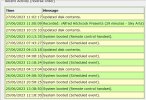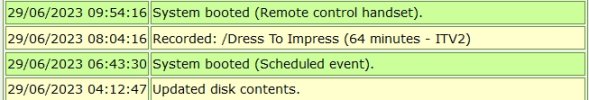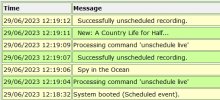peterworks
Ye Olde Bowler
Edit: I initially thought there was a problem with 'recent activity' in RS. I have now realised that it is a problem writing to the activity log in WebIf. I have changed the title to reflect this
I have two HDR Foxes both connected to RS. I have found that on Fox 1 all recordings made are displayed in the recent activity (as shown in attached). On Fox 2 it doesn't always show. For instance I recorded Elton John at Glastonbury last night at 21:00 but it does not show (as shown in attached). Not really a problem as such but I do use RS to ensure recordings have been made and, because of this inconsistency, I have to log on to Fox 2 to ensure it has recorded.
Any ideas please ?
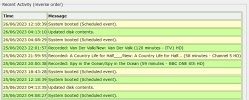

I have two HDR Foxes both connected to RS. I have found that on Fox 1 all recordings made are displayed in the recent activity (as shown in attached). On Fox 2 it doesn't always show. For instance I recorded Elton John at Glastonbury last night at 21:00 but it does not show (as shown in attached). Not really a problem as such but I do use RS to ensure recordings have been made and, because of this inconsistency, I have to log on to Fox 2 to ensure it has recorded.
Any ideas please ?
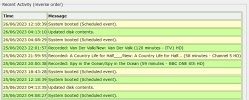

Last edited: