prpr
Well-Known Member
That's why I said use the WebIf's editor or a command line editor such as nano.Thanks for the reminder BH - just avoided a banana skin there (or worse !)

That's why I said use the WebIf's editor or a command line editor such as nano.Thanks for the reminder BH - just avoided a banana skin there (or worse !)
All four of my active machines (HDR1,3,4;HD3) have stopped auto-updating, which I assume is the same thing and can be fixed by running a one-off manual update.It will depend on the packages that they have installed in the past and may only affect those who have installed things by hand previously, and only then if it's one of those manually installed packages that's getting an update.
All of my boxes have auto-updated successfully.
No, just hit upgrade.Before I do, is there anything you want me to check?
You had a test version which can do audio extraction... long time ago now though!Strangely, HDR1 reports stripts 1.2.5-4 installed, with 1.2.5-3 available (the other machines report 1.2.5-3 installed)!
HDRFOX1# opkg --force-downgrade install stripts
Package stripts (1.2.5-4) installed in root is up to date.HDRFOX1# opkg --force-reinstall install stripts
Removing package stripts from root...
Installing stripts (1.2.5-4) to root...
Collected errors:
* opkg_download_pkg: Package stripts is not available from any configured src.
* opkg_install_pkg: Failed to download stripts. Perhaps you need to run 'opkg update'?
* opkg_install_cmd: Cannot install package stripts.HDRFOX1# opkg --force-downgrade install stripts
Installing stripts (1.2.5-4) to root...
Collected errors:
* opkg_download_pkg: Package stripts is not available from any configured src.
* opkg_install_pkg: Failed to download stripts. Perhaps you need to run 'opkg update'?
* opkg_install_cmd: Cannot install package stripts.humax# opkg list-installed stripts
stripts - 1.2.5-4
humax# opkg remove stripts --force-depends
Removing package stripts from root...
humax# opkg install stripts
Installing stripts (1.2.5-3) to root...
Downloading http://hpkg.tv/hdrfoxt2/base/stripts_1.2.5-3_mipsel.opk.
Configuring stripts.I don't think the limitations are a problem, as long a possible failings and what to do if they happen are documented somewhere.Yes, opkg (or at least the version we have) has a few limitations. I considered upgrading for the next firmware but the latest versions are much more complex with lots more dependencies; I decided it wasn't worth the effort.
I /think/ that the affected people will largely be those who have manually installed packages or used the betas. Hopefully they are already aware or will spot it by themselves...It seems to me there needs to be some kind of effort made to alert auto-update users that the system is broken until they do a manual update. I have no ideas how to do this though.
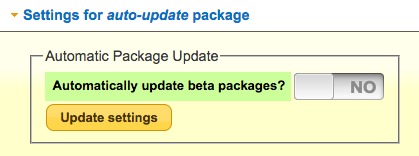
No wonder I was confused!The latest version of auto-update now updates the mux. database (which populates the list on the WebIf's Diagnostics - Mux. Info page).
Previously it only did this if you did a manual "Check for updates" on the Package Management page
The latest version of auto-update now updates the mux. database (which populates the list on the WebIf's Diagnostics - Mux. Info page).
Previously it only did this if you did a manual "Check for updates" on the Package Management page, which almost never got done if auto-update was installed!
