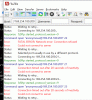DaveQ
Member
The other day it 'broke'. On power up it showed 'System Start' then 'Cust FW 1.1.13' then nothing. Re-booted several times, no joy. Unplugged everything, carried to another room, this morning tried re-installing the cust FW from usb stick, and magically it now starts OK. Great. But why? And might happen again. So want to run some diagnostics using webif, which I have done in times past. But cannot connect. Typing in the ip address to Chrome browser just gives a blank window. So tried wifi off, connect with an ethernet cable, and changed the ipaddress on the humax to the same as the laptop. Still no joy connecting, but Windows network shows MediaTomb with the unix file structure. Can't ping it.
I tried (re-)installing the webif as a package on the humax from usb. but failed to update - see logfile attached
Using https://rs.hpkg.tv/ there are 5 active, all dated mid December 2019. Irrelevant?
Any suggestions?
I have another Fox T2 which 'broke' in the same way a couple of months ago, but re-installing the fw had no effect. Eventually ordered a 5000t. So I could now try more drastic solutions with that T2 and/or this one.
I tried (re-)installing the webif as a package on the humax from usb. but failed to update - see logfile attached
Using https://rs.hpkg.tv/ there are 5 active, all dated mid December 2019. Irrelevant?
Any suggestions?
I have another Fox T2 which 'broke' in the same way a couple of months ago, but re-installing the fw had no effect. Eventually ordered a 5000t. So I could now try more drastic solutions with that T2 and/or this one.
Attachments
Last edited: