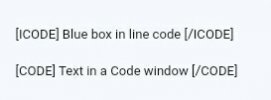frankie2humaxes
Member
I have done this before when transplanting an older HDD to a new box.
What has led me to need to do it again is maybe another discussion, but I need to change the encryption key on an HDR-FOX T2.
I follow WebIF >> Settings >> Advanced Settings and set up a custom encryption key to match the key for the old unit, and reboot (WebIF >> Diagnostics >> Reboot).
But whenever I reboot and use Diagnostics and look at the 8 lines of info at the the bottom of the page under the title System Information the box still shows the native key.
Am I missing something that allows sucessful setting/changing of the key? - I have rebooted from the WebIF, from the front button, from the front button and then powered off behind and restarted. The native key remains.
I have the following packages
Do I need more? Any tips?
What has led me to need to do it again is maybe another discussion, but I need to change the encryption key on an HDR-FOX T2.
I follow WebIF >> Settings >> Advanced Settings and set up a custom encryption key to match the key for the old unit, and reboot (WebIF >> Diagnostics >> Reboot).
But whenever I reboot and use Diagnostics and look at the 8 lines of info at the the bottom of the page under the title System Information the box still shows the native key.
Am I missing something that allows sucessful setting/changing of the key? - I have rebooted from the WebIF, from the front button, from the front button and then powered off behind and restarted. The native key remains.
I have the following packages
- webshel
- webif
- sysmon
- fan
- auto-schedule-restore
Do I need more? Any tips?
Last edited: