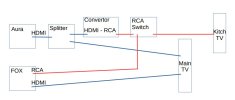Yes the Aura has a DLNA server. As with HDR-FOX T2, HD content is protected by the DTCIP-IP protocol but the Aura has a built in capability to transcode HD recordings so that they can be streamed without DTCP-IP (albeit at a lower resolution).Sure, but can't it do DLNA?
-
 The forum software that supports hummy.tv has been upgraded to XenForo 2.3!
The forum software that supports hummy.tv has been upgraded to XenForo 2.3!
Please bear with us as we continue to tweak things, and feel free to post any questions, issues or suggestions in the upgrade thread.
You are using an out of date browser. It may not display this or other websites correctly.
You should upgrade or use an alternative browser.
You should upgrade or use an alternative browser.
Connecting T2 and Aura to second TV.
- Thread starter frenchscottie
- Start date
@MikeSh The manual predates the app so lacks any useful info on streaming. I have never used Chromecast but assume from the link I posted and the info below from google play that all you need is the free app and a smart TV or £30 Chromecast in a dumb TV.
Introducing Humax AURA – The Heart of Home Entertainment
Enhance your TV viewing experience at no extra cost with the Humax Aura app.
Download the Humax Aura app to a compatible smart device and stream Live TV and your recordings around the house. Set reminders and schedule recordings right from the app or download recorded shows straight to your device to take with you on the go.
Set up is simple – Make sure both your Humax Aura STB and smart device are connected to the same WiFi
Introducing Humax AURA – The Heart of Home Entertainment
Enhance your TV viewing experience at no extra cost with the Humax Aura app.
Download the Humax Aura app to a compatible smart device and stream Live TV and your recordings around the house. Set reminders and schedule recordings right from the app or download recorded shows straight to your device to take with you on the go.
Set up is simple – Make sure both your Humax Aura STB and smart device are connected to the same WiFi
It might do it ... But.@MikeSh The manual predates the app so lacks any useful info on streaming. I have never used Chromecast but assume from the link I posted and the info below from google play that all you need is the free app and a smart TV or £30 Chromecast in a dumb TV.
I think the OP wants the same programme showing on both TVs simultaneously, not just being able to play something at another location. I'm not sure how easy that will be to achieve via the app, and that may also apply to DLNA solutions.
Also it requires a device to run the app which presents a whole new range of inconvenience and possibly costs.
From what I can make of the OP's wants, splitting the output of the box seems to me the simplest solution.
Slightly OT, how good is the app these days? It was so limited and flaky I gave up on it months ago (may be a year now actually).
With no experience of using the app or Chromecast I am just taking "stream Live TV and your recordings around the house." at face value though in hindsight Google and Humax are not known to be 100% reliable in their claimsIt might do it ... But.
I think the OP wants the same programme showing on both TVs simultaneously, not just being able to play something at another location. I'm not sure how easy that will be to achieve via the app, and that may also apply to DLNA solutions.
Also it requires a device to run the app which presents a whole new range of inconvenience and possibly costs.
From what I can make of the OP's wants, splitting the output of the box seems to me the simplest solution.
Slightly OT, how good is the app these days? It was so limited and flaky I gave up on it months ago (may be a year now actually).
 .
.Black Hole
May contain traces of nut
But the HD-FOX is (presumably) DTCP-capable.Yes the Aura has a DLNA server. As with HDR-FOX T2, HD content is protected by the DTCIP-IP protocol but the Aura has a built in capability to transcode HD recordings so that they can be streamed without DTCP-IP (albeit at a lower resolution).
Then the only option is a cable! Be aware the maximum length specification for HDMI is 10m (and use high quality cable), or alternatively there are adapters which can send HDMI longer distances using Cat5. (Yes, I know you can buy HDMI cables longer than 10m, but success is not guaranteed.)I think the OP wants the same programme showing on both TVs simultaneously
If a unit is required to supply two TVs from one HDMI output, some sort of splitter is required... and with a bit of jiggery pokery an active splitter can feed TVs 20m apart (up to 10m to the splitter, then 10m each to the TVs).
Last edited:
OP
frenchscottie
Member
As this is (if I've read the rest right) part temporary and part occasional future use I'd say your simplest and perhaps cheapest (but not necessarily cheap) solution is: For the Aura get an HDMI splitter, to feed both TVs, and an HDMI to RCA converter for the Aura feed to the kitchen TV. Then run the RCA from that and the FOX through a switch (to choose the source) into the existing cables.
There are probably WiFi solutions too, but they are likely to be almost unlimited in variations, scope and cost.
As the kitchen TV doesn't have any smart capability or a ethernet port, it's just a small 18"er. I think the cables with splitter and converter etc, is the best bet and cheapest, i'll probably go for that option. Thanks for all comments.Ok, so this could be one of the WiFi solutions, but from what is said earlier the Aura can't send Chromecast, only receive. (Edit. Just looked in the Aura manual and it only mentions receiving.) So you'd need some sort of external device (HDMI to CC?, and a switch or splitter) and a CC dongle for the kitchen, which is probably getting as complex and pricey as the hardwired solution I suggested.
(In which case I'd go for the wires ... I'm old fashioned)
There was a new version of the app in the early part of the year (which was a surprise given the lack of development of the actual Aura firmware) . I rarely use the app but when I do it seems adequate for my needs.Slightly OT, how good is the app these days? It was so limited and flaky I gave up on it months ago (may be a year now actually).
Black Hole
May contain traces of nut
Here's another option for you, as you currently have an analogue feed:As the kitchen TV doesn't have any smart capability or a ethernet port, it's just a small 18"er. I think the cables with splitter and converter etc, is the best bet and cheapest, i'll probably go for that option. Thanks for all comments.
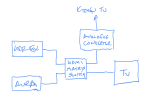
BH has posted a possible system. I have a couple in mind but one means you can only watch one box at a time, the other allows the possibility to have one box feed the main TV and the other the kitchen. (I have an RCA switch in mind for that.) It all depends on how it's configured.As the kitchen TV doesn't have any smart capability or a ethernet port, it's just a small 18"er. I think the cables with splitter and converter etc, is the best bet and cheapest, i'll probably go for that option. Thanks for all comments.
OP
frenchscottie
Member
So will that allow the HDRfox or Aura picture to appear on both tv's at same time? As that is required.
Black Hole
May contain traces of nut
The key to it is the HDMI matrix switch. I have one with four inputs and two outputs, and both outputs can be independently switched to any input. Then you just need a box which converts an HDMI input to analogue output – I have such a box feeding a VGA monitor from HDMI, only about £5 (wrong output connectors, but you get the idea).
Instead of the matrix switch you could also use a 2-way selector plus a splitter.
Instead of the matrix switch you could also use a 2-way selector plus a splitter.
Last edited:
OP
frenchscottie
Member
I'll probably just go with your original idea. So thanks for all your and others help.Here's another variant:
View attachment 6764
Black Hole
May contain traces of nut
I think that's a diagrammatic form of what you said in post 6. It's more economical than using a matrix switch.Here's another variant:
I'm not mix&matching digital and analogue video in my set-up, I just have 2 HDRs, a BluRay, and a Wii feeding the TV and a projector, and the switch also has an analogue audio pick-off for one of the HDMI channels which feeds a pair of powered bookcase speakers either side of the projector screen (but the projector is bust now so...).
But I can't find anything like the switch I have now, and certainly not for the price I paid.
In case anyone's wondering, a family member ran a long analogue link to a bedroom TV with acceptable results. The quality of the cable at video frequencies is critical.
Let us know how you get on.I'll probably just go with your original idea. So thanks for all your and others help.
I think it is my original idea.I'll probably just go with your original idea. So thanks for all your and others help.
Going back and reading it again, yes. I've been through a few iterations in my head including yours above, so this was the first time I drew something out.I think that's a diagrammatic form of what you said in post 6.
If the OP was undecided I'd certainly recommend pricing up each option to help choose. Heck, I haven't actually checked it there even are RCA switches ...It's more economical than using a matrix switch.

OP
frenchscottie
Member
Yeah it was your original idea. There are RCA switches for a few quid.I think it is my original idea.
Going back and reading it again, yes. I've been through a few iterations in my head including yours above, so this was the first time I drew something out.
If the OP was undecided I'd certainly recommend pricing up each option to help choose. Heck, I haven't actually checked it there even are RCA switches ...
I'll have a think and plan it out. I'll post how I eventually get on. It's for some time in near future.
Black Hole
May contain traces of nut
I've got one!Heck, I haven't actually checked it there even are RCA switches
Of course, but how old is it?I've got one!
I don't know how popular RCA stuff is these days (Humax have obviously dropped it now), so if it was a bit special it might be getting hard to find and/or expensive. But from what @frenchscottie says it hasn't got to that stage yet.
OP
frenchscottie
Member
They're available on amazonOf course, but how old is it?
I don't know how popular RCA stuff is these days (Humax have obviously dropped it now), so if it was a bit special it might be getting hard to find and/or expensive. But from what @frenchscottie says it hasn't got to that stage yet.