-
 The forum software that supports hummy.tv has been upgraded to XenForo 2.3!
The forum software that supports hummy.tv has been upgraded to XenForo 2.3!
Please bear with us as we continue to tweak things, and feel free to post any questions, issues or suggestions in the upgrade thread.
You are using an out of date browser. It may not display this or other websites correctly.
You should upgrade or use an alternative browser.
You should upgrade or use an alternative browser.
Copy Recorded TV to Synology NAS
- Thread starter daveallen
- Start date
Black Hole
May contain traces of nut
Run a script on the HDR-FOX to do the copying directly, I guess using the rsync command. Tips for how to install a self-executing script HERE (click).
Scripts can be made to run at boot, or on a schedule using cron or anacron. If you only want to execute it on demand, just run it on the command line.
Scripts can be made to run at boot, or on a schedule using cron or anacron. If you only want to execute it on demand, just run it on the command line.
Black Hole
May contain traces of nut
So now is the time to figure it out – there's noting so motivating as a task to achieve. Linux command line scripting is hardly any different from writing a WIndows .bat file, the main differences are that it doesn't need a .bat on the end of the file name, needs to be given "executable" status in the file attributes, and requires a line at the top telling the operating system how to execute it. All those details are giving in the info I linked to, and anything else you might need to know is easily googled.Sorry, I can barely write a script in Windows never mind Linux.
My software skills are barely more than yours, but I managed some simple scripting so I'm sure you can too.
The task will be much easier if you have your NAS mounted as a virtual USB drive on the HDR-FOX. If you haven't done this already, check out the network-shares-automount package. Alternatively, do you realise the HDR-FOX is a NAS? Just install the samba package, and your (decrypted) recordings are directly accessible to Windows devices across the network.
That's not a problem (cp *.ts), but it sounds like you want somebody to do it for you. I expect somebody around here is probably doing something similar already, you'll just have to wait for them to come along...I also just to be even more awkward only want to copy the ts files.
Black Hole
May contain traces of nut
I admit I hadn't realised this is Foxsat, but surely the principles are the same? Maybe not network-shares-automount, but I believe samba is available. Mediatomb provides DLNA access; surely Plex can access that?
However, direct help will be harder to come by, all the more reason for the OP to have a go at DIY.
However, direct help will be harder to come by, all the more reason for the OP to have a go at DIY.
prpr
Well-Known Member
I don't know about that. I barely get 512k out of my T2 because of the encryption overhead and the Foxsat is even less powerful so who knows how slow it will be. I would say samba is the answer.rysnc would be the way to go
Black Hole
May contain traces of nut
You would have to specify what you want exactly, but can't you do that in your VM? Why run a VM anyway - can't you run a script natively on the NAS? Or is it that you don't want to play in Linux?is there a way or a program that can rename the recordings into a TVDB format
Just browsing and saw the thread - its probably possible to mount the foxsat drive using cifs to a folder on the nas
I do it on my HDR-Fox T2 then I point Plex to the mounted folder. Plex thinks the file is local but plays it from the box
Because of the file name convention of Humax ts files. Plex cannot create artwork or series grouping show matching etc
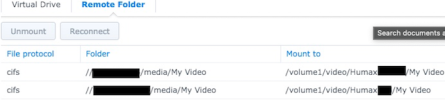
Folder
//your humax box address ie 192.168.1.2/media/My Video
Case sensitive
Mount to folder u created on nas
/volume1/video/humax/My Video
hope that may be of use
I do it on my HDR-Fox T2 then I point Plex to the mounted folder. Plex thinks the file is local but plays it from the box
Because of the file name convention of Humax ts files. Plex cannot create artwork or series grouping show matching etc
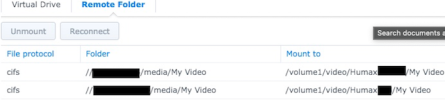
Folder
//your humax box address ie 192.168.1.2/media/My Video
Case sensitive
Mount to folder u created on nas
/volume1/video/humax/My Video
hope that may be of use
