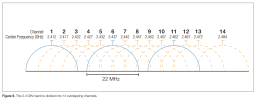Newcoppiceman
Active Member
After forcing the hub to channel 6 I was able to connect ok, but I'd prefer to revert to smart mode on the hub.Currently 1 (2.4GHz). The hub is set to smart and it moves around (1, 6, 11) on 2.4.
Having consulted:
(i) https://www.cnrood.com/en/media/solutions/Wi-Fi_Overview_of_the_802.11_Physical_Layer.pdf

and (ii) https://www.cyberciti.biz/files/README_STA.txt
@> CountryRegion=value
value
0: use 1 ~ 11 Channel
1: use 1 ~ 13 Channel
2: use 10 ~ 11 Channel
3: use 10 ~ 13 Channel
4: use 14 Channel
5: use 1 ~ 14 Channel
6: use 3 ~ 9 Channel
7: use 5 ~ 13 Channel
31: use 1 ~ 14 Channel (ch1-11:active scan, ch12-14 passive scan)
I agree with MontysEvilTwin, post #8 at https://hummy.tv/forum/threads/intermittent-wifi-connection-failure-solved.8768/ that it should be CountryRegion=1.
However, I'm struggling with the steps I need to take to implement this (apparently simple) change. I will re-read the related threads signposted by Luke, albeit that some of the detail therein is beyond me at this stage!