-
 The forum software that supports hummy.tv has been upgraded to XenForo 2.3!
The forum software that supports hummy.tv has been upgraded to XenForo 2.3!
Please bear with us as we continue to tweak things, and feel free to post any questions, issues or suggestions in the upgrade thread.
You are using an out of date browser. It may not display this or other websites correctly.
You should upgrade or use an alternative browser.
You should upgrade or use an alternative browser.
Custom Firmware - Auto Power Down (APD)
- Thread starter BradShort
- Start date
Ezra Pound
Well-Known Member
I don't think there as any way of changing the Auto Power down timer, either with Standard Firmware or with the Custom Firmware. You can of course turn it off, so there is no APD at all
Ezra Pound
Well-Known Member
You could turn off the 3 hour APD and then remotely turn off the Humax using the Web-If Virtual Remote Control feature.
Lefteris
Member
Hi Ezra - I read there's an issue with leaving the Humax on 24/7, but I have had a problem with doing a re-boot after re-scheduling in the local network Web-IF - if I had a Power Down and Power Up set, then a re-boot only put the Humax to sleep and didn't wake it up again, so I couldn't re-access it without physically bringing it out of sleep mode at the Humax. If I use the full Web-IF as I intend to do when I'm in Greece and am experimenting with here now, the message was given after adding a scheduled event that a re-boot would be necessary - will the periodic reading by the Humax of the Web-IF do this, or must I set the Power OFF/ON feature ?
Ezra Pound
Well-Known Member
The Humax will automatically power up at 4:30am every day for about 15-20 Mins. to look for new software, during this time it will also contact the Remote Schedule server and place new items in the schedule. If you want the Humax to wake up at other times you can also set repeating 'reminders', like a wake-up from standby, on a certain channel record then back to standby, but without the record. This seems safer than a Power On /Off which has been known to leave the Humax in a strange state
Black Hole
May contain traces of nut
If I use the full Web-IF as I intend to do when I'm in Greece and am experimenting with here now, the message was given after adding a scheduled event that a re-boot would be necessary - will the periodic reading by the Humax of the Web-IF do this, or must I set the Power OFF/ON feature ?
The HDR must go through the boot process in order to transfer additions to the recording schedule into the schedule database - the relevant files are locked except during the boot before the main Humax program starts running.
Do you really need access to the WebIF from the Internet? Isn't the Remote Scheduling web service good enough?
Lefteris
Member
Thanks Ezra - I have a Reminder set for each morning as recommended to avoid Auto-Update - Sorry Black Hole, being still a newbie with this, I think my terminology is not yet straightened out - I use the WebIF on my local network normally, and the RS web service is what I will use when away - over the internet, so no, I won't use WebIF from the internet. So I think it should be OK, I have the Reminder wake-up set which will update all the necessary for changes to the Scheduling I do using RS Web Service - Brilliant stuff !
With a single wakeup per day the worst case is that it will take two days to get the recordings into the schedule from the RS server.
The sequence of events is:
The sequence of events is:
- Something is scheduled via RS Portal;
- Box wakes up (or is already up) and retrieves job from RS and puts it into the pending schedule list (box checks every 10-12 minutes whilst awake);
- Box goes to sleep;
- Box wakes up, moves job from pending to live schedule.
Barry Sayer
New Member
so, does this mean if i add a recording at say 3pm, i then have a single wake up/sleep at 6pm, it has to do another wake/sleep before that recording will be live? i have always assumed it would grab the recording when woken and then thats it.
Ezra Pound
Well-Known Member
As af123 said it is a two stage process, however you can get it do them in one go by selecting an item for recording in the Remote scheduler and then clicking on the Schedule Reboot icon that is displayed e.g.
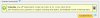
If you do select the Schedule Reboot then an item that is selected from the RS at 3pm will be fully inserted into humax scheduler when the Humax wakes up at 6pm. This would also happen when the Humax wakes up at 4:30am for it's daily OTA search
If you do select the Schedule Reboot then an item that is selected from the RS at 3pm will be fully inserted into humax scheduler when the Humax wakes up at 6pm. This would also happen when the Humax wakes up at 4:30am for it's daily OTA search
Black Hole
May contain traces of nut
i have always assumed it would grab the recording when woken and then thats it.
Then you assumed incorrectly.
Like we said, it has to be awake some time after you set up a remote schedule (the box checks in periodically) to download the instructions, and then it has to go through a boot so those instructions can be added to the schedule. You must remember we have had to find ways of fooling the box to do what we want - count yourself lucky there are any ways at all.
Barry Sayer
New Member
Great, thanks for explaining! I'm new to this.
Barry
Barry

 I have the auto on and off set for 3am - 6am for decrypts anyway so as long as i remember to turn off, it gets a few hours rest
I have the auto on and off set for 3am - 6am for decrypts anyway so as long as i remember to turn off, it gets a few hours rest