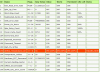-
 The forum software that supports hummy.tv will be upgraded to XenForo 2.3 on Wednesday the 20th of November 2024 starting at 7pm
The forum software that supports hummy.tv will be upgraded to XenForo 2.3 on Wednesday the 20th of November 2024 starting at 7pm
There will be some periods where the forum is unavailable, please bear with us. More details can be found in the upgrade thread.
You are using an out of date browser. It may not display this or other websites correctly.
You should upgrade or use an alternative browser.
You should upgrade or use an alternative browser.
Dead Disk - Replacement options
- Thread starter Gary
- Start date
Black Hole
May contain traces of nut
There are plenty of discussions about this already, but those stats look fine to me - just install the fan package to keep it cooler than the standard firmware provides for.Any suggestions for a replacement?
fan *
As standard, Humax chose to minimise noise over longevity. The internal temperature is assumed from the reporting built into the HDD, and the fan remains off until the temperature gets critical... then it comes on full blast (very audible) and gradually throttles back as the temperature falls. This results in the system temperature oscillating between extremes, and this isn't very good for the HDD (or the system).fan is one of the early packages, created specifically to address the sudden onset of fan noise, but also the better regulation of cooling is good for longevity. The user sets a constant minimum fan speed (eg 30%) so the fan never turns off (but can increase from that if necessary). Low fan speeds are barely audible (the HDD makes a constant noise anyway), and the constant air flow (if set high enough) prevents the 'turbo' ever kicking in.
Regarding crashes, see Steps for Resolving HDR-FOX Crash/Reboot Issues (click).
MymsMan
Ad detector
Not needed, it is better to run fix-disk before copying everything, it is non-destructive unless you have an unrecoverable fault in a fileI'll copy everything off and then try the maintenance mode disk tool.
MymsMan
Ad detector
You can set the fan speed on the settings page, around 50% works for most keeping the disk around 40C.I've installed the fan package and rebooted - do I need to do anything else. I tried searching for "fan" but it is too short a word
The sysmon and/or tempmon packages are useful for keeping and eye on the actual temperature ( but ignore the fan full/ fan fanoff colour coding - that is based on Humax norms rather than actual fan speed)
ok thanks. Just downloaded the latest firmware.Not needed, it is better to run fix-disk before copying everything, it is non-destructive unless you have an unrecoverable fault in a file
Do I just type fix-disk in putty and that's it?
MymsMan
Ad detector
Essentially, reply -y when it asks for additional options since that stops it prompting you every time it wants to fix somethingDo I just type fix-disk in putty and that's it?
Usually maint mode starts up prompting for your pin (usually 0000 unless changed) and then displays a menu which includes fix-disk
Black Hole
May contain traces of nut
No! Just run the diagnostics and repair tool as described in my links.I'll copy everything off
No, you go from the menus presented to you over Telnet. It's all explained in the links from post 2.Do I just type fix-disk in putty and that's it?
I've installed the fan package and rebooted - do I need to do anything else.
That's WebIF >> Settings >> Settings for fan package. I find 40% more than adequate. The higher you set it, the noisier it will be.You can set the fan speed on the settings page, around 50% works for most keeping the disk around 40C.
The only problem in the stats you posted was the over-temperature alarm, and that's all it is - an alarm. The standard Humax fan control allows it to reach that temperature as a routine. I don't want to seem a pain, but do please read the stuff we've spent thousands of hours writing for this forum and the wiki, especially when you've been directed to them.How do I know if it is a fan problem (which presumably has caused the disk to fail)?
Setting up fan will solve that problem, but if it doesn't you can check your fan works - see Commissioning, Disassembling, and Repairing an HDR-FOX (click).
Your crashes might well have had nothing to do with temperature. Usually they are the consequence of glitches in the network transactions (because Humax didn't test it well enough). It is all covered in my link.
You're not using the forum! At the top of every section of the forum are pinned topics, the relevant one here being https://hummy.tv/forum/threads/index-of-package-primary-topics.8005/.I tried searching for "fan" but it is too short a word
Newbies' Guide to the Forum (click)
Last edited:
An update :
I've updated to the lastest firmware
I've installed the fan package and managed to find the setting in the gui and set it at 10%...although the log file doesn't seem to be there in /tmp
I've disabled DNLA and the box has not crashed since...so looks like may just need to rebuild the DB and it will be ok
fix-disk is running now...
I've updated to the lastest firmware
I've installed the fan package and managed to find the setting in the gui and set it at 10%...although the log file doesn't seem to be there in /tmp
I've disabled DNLA and the box has not crashed since...so looks like may just need to rebuild the DB and it will be ok
fix-disk is running now...
Black Hole
May contain traces of nut
I think you'll find it tough sourcing a drive as small as that these days. However: https://hummy.tv/forum/threads/options-to-keep-or-replace-foxt2.9623/post-139121I did search for threads for disk replacement ideas but without much luck (found one that mentioned a 2TB one)
In any case, I don't think you need a replacement right now, and all my machines are still running on their original drives (continuously).
Last edited:
Black Hole
May contain traces of nut
10% seems a bit low. Why choose that when we recommend something higher? Install sysmon so you can monitor the HDD temperature over time, and if the temperature plot still ramps up set fan higher.I've installed the fan package and managed to find the setting in the gui and set it at 10%...although the log file doesn't seem to be there in /tmp
prpr
Well-Known Member
Gone where? Why do you think that?Looks like my HDD is gone.
The disk hasn't failed. There is nothing wrong with it.How do I know if it is a fan problem (which presumably has caused the disk to fail)?
MymsMan
Ad detector
You need DLNA active on the humax if you are using auto-decryption and/or detectadsI've disabled DNLA and the box has not crashed since...so looks like may just need to rebuild the DB and it will be ok
DLNA servers on other boxes are a known cause of frequent Humax crashes but this can be prevented by the dlna_filter package
Trev
The Dumb One
Did you not even bother to read the posts by MymsMan and BlackHole that suggester to set it to 40 - 50%?I've installed the fan package and managed to find the setting in the gui and set it at 10%...
The idea is to keep the fan going fairly briskly (but quietly) so that the disk is permanently cooled rather than waiting for it to get up to max temp then switch on fully making a jet engine type noise.
Setting it to 10% will achieve only slightly more than nothing and not keep the disk cool enough to prevent Humax taking over
You asked for help.
I couldn't see what was the recommended setting for fan. I've set it to 30% now as that is what is mentioned earlier in this thread and also installed sysmom.
I guess I assumed it was the disk as the disk diagnostics was the thing that was displaying the temp error.
Another update then. The fix-disk has finished fine.
When I disabled DNLA the box seemed stable, but once I rebuilt the DB an re-enabled it the crashes started again.
Could this mean that I need to format the disk?
I guess I assumed it was the disk as the disk diagnostics was the thing that was displaying the temp error.
Another update then. The fix-disk has finished fine.
When I disabled DNLA the box seemed stable, but once I rebuilt the DB an re-enabled it the crashes started again.
Could this mean that I need to format the disk?