ribrob
Member
I'm not sure whether this is related to a recent update of Detect Ads, or a system crash result in it being disabled, but it's not longer running for me.
This rule was working fine for months...

...but now nothing.
Running a test of the rules set i get this...

And there's nothing in the queue pending...
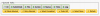
Any idea what's gone awry and how to get it running automatically again?
Thanks in advance.
Rob
This rule was working fine for months...
...but now nothing.
Running a test of the rules set i get this...
And there's nothing in the queue pending...
Any idea what's gone awry and how to get it running automatically again?
Thanks in advance.
Rob


