Detectads is a Custom Firmware package for bookmarking ad breaks so they can be skipped during playback using the bookmark button on your remote.
Adverts start and end with short silences; clusters of these short silences indicate an ad break, which Detectads delimits with bookmarks. The idea (and most of the code) came from the MythTV wiki.
Detectads can process individual recordings through the web interface or it can process a recording automatically after it has been decrypted. Automatic processing is disabled by default for now, but it can be enabled in the settings section of the web interface.

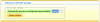
Detection isn't 100% accurate and it never will be, but it is correct most of the time.

Known issues:
- recordings that are moved by sweeper will not be processed automatically
Thanks to af123 for the web interface and for publishing the package to the main repository.
Adverts start and end with short silences; clusters of these short silences indicate an ad break, which Detectads delimits with bookmarks. The idea (and most of the code) came from the MythTV wiki.
Detectads can process individual recordings through the web interface or it can process a recording automatically after it has been decrypted. Automatic processing is disabled by default for now, but it can be enabled in the settings section of the web interface.

Detection isn't 100% accurate and it never will be, but it is correct most of the time.
Known issues:
- recordings that are moved by sweeper will not be processed automatically
Thanks to af123 for the web interface and for publishing the package to the main repository.

