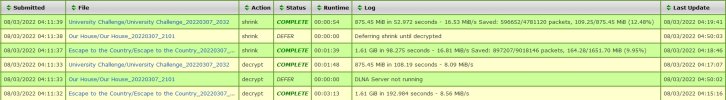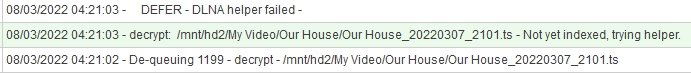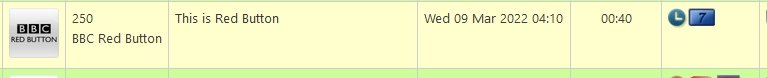peterworks
Ye Olde Bowler
Every morning at 4:10 to 4:50 the box turns on to, primarily, decrypt/shrink the previous evening's recordings. For the past month or more some of the recordings have failed (see attached queue screenshot for last nights problem) but others have gone through okay.
I have also attached the relevant section of the auto log. When I start up the box in the morning it decrypts/shrinks the outstanding recordings without a problem.
I have run DLNA Reset but that seems to have made no difference. The only recent change is that I have attached a USB caddy which has an autopower down facility but this was after the problem first appeared.
Any ideas please ?
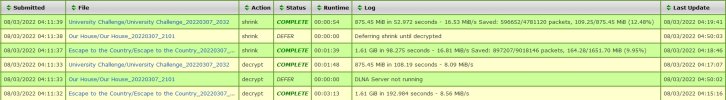
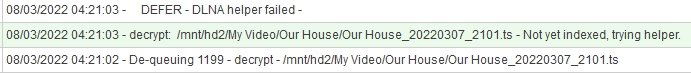
I have also attached the relevant section of the auto log. When I start up the box in the morning it decrypts/shrinks the outstanding recordings without a problem.
I have run DLNA Reset but that seems to have made no difference. The only recent change is that I have attached a USB caddy which has an autopower down facility but this was after the problem first appeared.
Any ideas please ?