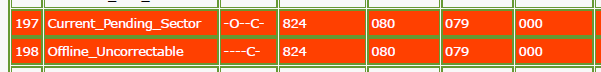I bought a used HDR-FOX T2 about 10 months ago, installed CF, and followed the tips about checking the drive condition (2 recordings & timeshift together, etc). The SMART report looked good, and still does, if I'm reading it correctly (see attached). However, there regularly seems to be breakups in some of the recordings, which I don't think are down to the ariel feed. Looking on the forums, I came across fix-disk (-y), which I first ran a few days ago, and it found about 830 multiply-claimed blocks, which it started to fix. Unfortunately it is our main Freeview recorder (the other one regularly missing the first few minutes or worse), so I can only let it run for about 20 hours, before I have to exit maintenance mode. I have been doing this process for the last few nights, but the number of MC blocks isn't going down, and from the logs, it seems to be trying to fix some of the same files each run; it also doesn't manage to get through many actual recordings after it has done all the other checks. Is there a way to run just the multiply-claimed block repairs?
Given the number of multiply-claimed blocks, does this seem to indicate that the drive needs replacing;, or would I be better copying the recordings off onto a backup drive and, and reformatting the drive - if so do I need to do a 'full' format to get each sector read?
Given the number of multiply-claimed blocks, does this seem to indicate that the drive needs replacing;, or would I be better copying the recordings off onto a backup drive and, and reformatting the drive - if so do I need to do a 'full' format to get each sector read?