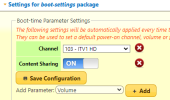Ian Manning
Member
Recently DetectAds has stopped working, and I noticed that the "Enable Content Sharing" option had reset itself to off. I reset it, but then a couple of days later it turned itself back off again. This has happened a few times now. I'm guessing that it's being reset when the Humax restarts.
Has anyone else had this issue?
Has anyone else had this issue?