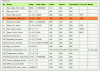/---------------------------------------------\
| M A I N T E N A N C E M O D E M E N U |
\---------------------------------------------/
[ Humax HDR-Fox T2 (humax) 1.03.12/3.13 ]
fixdisk - Check and repair hard disk.
short - Run short hard-disk self test.
long - Run long hard-disk self test.
check - Check self-test progress.
gptf - Re-format disk using GPT scheme.
epg - Clear persistent EPG data.
dlna - Reset DLNA server database.
x - Leave maintenance mode (Humax will restart).
diag - Run a diagnostic.
cli - System command line (advanced users).
Please select option: fixdisk
Any additional options (-h for list or press return for none): -P -y
Are you sure you wish to run the hard disk checker (-P -y)? [Y/N] y
Running /bin/fix-disk
Checking disk sda (512 byte sectors)
Unmounted /dev/sda1
Unmounted /dev/sda2
Unmounted /dev/sda3
Skipped pending sector error tests
Checking partition tables...
MBR Status: MBR only
GPT Status: not present
Using superblock 0 on sda1
Using superblock 0 on sda2
Using superblock 0 on sda3
Fri Jan 17 16:50:57 GMT 2020: Checking partition /dev/sda3...
e2fsck 1.42.13 (17-May-2015)
Pass 1: Checking inodes, blocks, and sizes
Pass 1: Memory used: 240k/0k (157k/84k), time: 9.83/ 3.89/ 2.61
Pass 1: I/O read: 164MB, write: 0MB, rate: 16.68MB/s
Pass 2: Checking directory structure
Pass 2: Memory used: 340k/0k (260k/81k), time: 0.01/ 0.00/ 0.01
Pass 2: I/O read: 1MB, write: 0MB, rate: 122.38MB/s
Pass 3: Checking directory connectivity
Peak memory: Memory used: 340k/0k (260k/81k), time: 10.47/ 4.16/ 2.66
Pass 3A: Memory used: 340k/0k (260k/81k), time: 0.00/ 0.00/ 0.00
Pass 3A: I/O read: 0MB, write: 0MB, rate: 0.00MB/s
Pass 3: Memory used: 340k/0k (259k/82k), time: 0.00/ 0.00/ 0.00
Pass 3: I/O read: 0MB, write: 0MB, rate: 0.00MB/s
Pass 4: Checking reference counts
Pass 4: Memory used: 340k/0k (53k/288k), time: 0.99/ 0.97/ 0.01
Pass 4: I/O read: 0MB, write: 0MB, rate: 0.00MB/s
Pass 5: Checking group summary information
Pass 5: Memory used: 340k/0k (53k/288k), time: 2.66/ 1.92/ 0.05
Pass 5: I/O read: 1MB, write: 0MB, rate: 0.38MB/s
18 inodes used (0.00%, out of 655776)
0 non-contiguous files (0.0%)
0 non-contiguous directories (0.0%)
# of inodes with ind/dind/tind blocks: 3/2/0
372651 blocks used (14.21%, out of 2622611)
0 bad blocks
1 large file
7 regular files
2 directories
0 character device files
0 block device files
0 fifos
0 links
0 symbolic links (0 fast symbolic links)
0 sockets
------------
9 files
Memory used: 340k/0k (53k/288k), time: 14.15/ 7.05/ 2.73
I/O read: 166MB, write: 1MB, rate: 11.73MB/s
Fri Jan 17 16:51:12 GMT 2020
Fri Jan 17 16:51:12 GMT 2020: Checking partition /dev/sda1...
e2fsck 1.42.13 (17-May-2015)
Superblock has an invalid journal (inode 8).
Clear? yes
*** ext3 journal has been deleted - filesystem is now ext2 only ***
Pass 1: Checking inodes, blocks, and sizes
Journal inode is not in use, but contains data. Clear? yes
Inode 47 has illegal block(s). Clear? yes
Illegal indirect block (25691658) in inode 47. CLEARED.
Illegal indirect block (4195160) in inode 47. CLEARED.
Illegal indirect block (4026988550) in inode 47. CLEARED.
Illegal indirect block (3758548998) in inode 47. CLEARED.
Illegal indirect block (3490109446) in inode 47. CLEARED.
Illegal indirect block (3221669894) in inode 47. CLEARED.
Illegal indirect block (2953230342) in inode 47. CLEARED.
Illegal indirect block (2684790790) in inode 47. CLEARED.
Illegal indirect block (4161775623) in inode 47. CLEARED.
Illegal indirect block (3893358607) in inode 47. CLEARED.
Illegal indirect block (3624919055) in inode 47. CLEARED.
Too many illegal blocks in inode 47.
Clear inode? yes
Inode 40 has illegal block(s). Clear? yes
Illegal indirect block (12189714) in inode 40. CLEARED.
Illegal indirect block (118358287) in inode 40. CLEARED.
Illegal indirect block (722211853) in inode 40. CLEARED.
Illegal indirect block (1275739659) in inode 40. CLEARED.
Illegal indirect block (2198363401) in inode 40. CLEARED.
Illegal indirect block (3121002759) in inode 40. CLEARED.
Illegal indirect block (4127514373) in inode 40. CLEARED.
Illegal indirect block (922948612) in inode 40. CLEARED.
Illegal indirect block (2701323266) in inode 40. CLEARED.
Illegal indirect block (3120603905) in inode 40. CLEARED.
Illegal indirect block (1686175744) in inode 40. CLEARED.
Too many illegal blocks in inode 40.
Clear inode? yes
Inode 15 has illegal block(s). Clear? yes
Illegal block #13 (8454158) in inode 15. CLEARED.
Illegal block #14 (3725452814) in inode 15. CLEARED.
Illegal block #15 (3507217932) in inode 15. CLEARED.
Illegal block #16 (2617885194) in inode 15. CLEARED.
Illegal block #17 (1409775112) in inode 15. CLEARED.
Illegal block #18 (553990662) in inode 15. CLEARED.
Illegal block #19 (3523405571) in inode 15. CLEARED.
Illegal block #20 (2164310017) in inode 15. CLEARED.
Illegal block #44 (2168095232) in inode 15. CLEARED.
Illegal block #45 (51459301) in inode 15. CLEARED.
Illegal block #46 (33817602) in inode 15. CLEARED.
Too many illegal blocks in inode 15.
Clear inode? yes
Inode 13 has illegal block(s). Clear? yes
Illegal block #13 (6094864) in inode 13. CLEARED.
Illegal block #14 (3960339214) in inode 13. CLEARED.
Illegal block #15 (940328461) in inode 13. CLEARED.
Illegal block #16 (2836033547) in inode 13. CLEARED.
Illegal block #17 (3037244169) in inode 13. CLEARED.
Illegal block #18 (2600902919) in inode 13. CLEARED.
Illegal block #19 (2416218629) in inode 13. CLEARED.
Illegal block #20 (1526891267) in inode 13. CLEARED.
Illegal block #21 (1560304129) in inode 13. CLEARED.
Illegal block #35 (2172158208) in inode 13. CLEARED.
Illegal block #36 (51473342) in inode 13. CLEARED.
Too many illegal blocks in inode 13.
Clear inode? yes
Pass 1: Memory used: 144k/0k (66k/79k), time: 11.26/ 0.36/ 0.44
Pass 1: I/O read: 17MB, write: 1MB, rate: 1.51MB/s
Recreate journal? yes
Creating journal (8192 blocks): Done.
*** journal has been re-created - filesystem is now ext3 again ***
Restarting e2fsck from the beginning...
Pass 1: Checking inodes, blocks, and sizes
Pass 1: Memory used: 144k/0k (65k/80k), time: 11.07/ 0.39/ 0.43
Pass 1: I/O read: 17MB, write: 0MB, rate: 1.54MB/s
Pass 2: Checking directory structure
Entry '#15' in /lost+found (12) has deleted/unused inode 15. Clear? yes
Entry '#40' in /lost+found (12) has deleted/unused inode 40. Clear? yes
Entry '#47' in /lost+found (12) has deleted/unused inode 47. Clear? yes
Entry '#13' in /lost+found (12) has deleted/unused inode 13. Clear? yes
Pass 2: Memory used: 144k/0k (75k/70k), time: 0.12/ 0.00/ 0.00
Pass 2: I/O read: 1MB, write: 0MB, rate: 8.20MB/s
Pass 3: Checking directory connectivity
Peak memory: Memory used: 144k/0k (76k/69k), time: 26.48/ 1.01/ 1.61
Pass 3A: Memory used: 144k/0k (76k/69k), time: 0.00/ 0.00/ 0.00
Pass 3A: I/O read: 0MB, write: 0MB, rate: 0.00MB/s
Pass 3: Memory used: 144k/0k (75k/70k), time: 0.00/ 0.00/ 0.00
Pass 3: I/O read: 0MB, write: 0MB, rate: 0.00MB/s
Pass 4: Checking reference counts
Pass 4: Memory used: 144k/0k (53k/92k), time: 0.13/ 0.13/ 0.00
Pass 4: I/O read: 0MB, write: 0MB, rate: 0.00MB/s
Pass 5: Checking group summary information
Block bitmap differences: -(527--8728) -18416 -(18432--18433) -(19584--19585) -(21847--21849) -21854 -(24931--24937) -(24939--24943) -(25416--25599) -(26106--26157) -(28077--28350) -(28464--28671) +32494 -(34890--34958) -36024
Fix? yes
Free blocks count wrong for group #0 (2414, counted=15169).
Fix? yes
Free blocks count wrong for group #1 (28697, counted=28767).
Fix? yes
Free blocks count wrong (212404, counted=225229).
Fix? yes
Inode bitmap differences: -13 -15 -40 -47
Fix? yes
Free inodes count wrong for group #0 (7278, counted=7282).
Fix? yes
Free inodes count wrong (65771, counted=65775).
Fix? yes
Pass 5: Memory used: 144k/0k (52k/93k), time: 1.01/ 0.69/ 0.01
Pass 5: I/O read: 1MB, write: 1MB, rate: 0.99MB/s
/dev/sda1: ***** FILE SYSTEM WAS MODIFIED *****
33 inodes used (0.05%, out of 65808)
19 non-contiguous files (57.6%)
0 non-contiguous directories (0.0%)
# of inodes with ind/dind/tind blocks: 20/20/0
37835 blocks used (14.38%, out of 263064)
0 bad blocks
1 large file
21 regular files
3 directories
0 character device files
0 block device files
0 fifos
0 links
0 symbolic links (0 fast symbolic links)
0 sockets
------------
24 files
Memory used: 144k/0k (52k/93k), time: 27.64/ 1.84/ 1.62
I/O read: 17MB, write: 1MB, rate: 0.61MB/s
Fri Jan 17 16:51:40 GMT 2020
Creating swap file...
Setting up swapspace version 1, size = 1073737728 bytes
UUID=583d0edb-8946-491d-abf0-8c17d8dc3b7a
Fri Jan 17 16:52:06 GMT 2020: Checking partition /dev/sda2...
e2fsck 1.42.13 (17-May-2015)
Pass 1: Checking inodes, blocks, and sizes
Pass 1: Memory used: 1476k/4672k (1144k/332k), time: 1345.31/775.33/85.69
Pass 1: I/O read: 7518MB, write: 0MB, rate: 5.59MB/s
Pass 2: Checking directory structure
Pass 2: Memory used: 1476k/9344k (1130k/347k), time: 2.42/ 0.60/ 0.14
Pass 2: I/O read: 5MB, write: 0MB, rate: 2.06MB/s
Pass 3: Checking directory connectivity
Peak memory: Memory used: 1476k/9344k (1130k/347k), time: 1368.92/793.82/85.93
Pass 3A: Memory used: 1476k/9344k (1143k/334k), time: 0.00/ 0.00/ 0.00
Pass 3A: I/O read: 0MB, write: 0MB, rate: 0.00MB/s
Pass 3: Memory used: 1476k/9344k (1126k/351k), time: 0.15/ 0.04/ 0.00
Pass 3: I/O read: 1MB, write: 0MB, rate: 6.64MB/s
Pass 4: Checking reference counts
Pass 4: Memory used: 1476k/0k (1080k/397k), time: 56.13/55.22/ 0.10
Pass 4: I/O read: 0MB, write: 0MB, rate: 0.00MB/s
Pass 5: Checking group summary information
Pass 5: Memory used: 1984k/0k (1068k/917k), time: 153.06/118.56/ 1.39
Pass 5: I/O read: 29MB, write: 0MB, rate: 0.19MB/s
7606 inodes used (0.03%, out of 29860704)
217 non-contiguous files (2.9%)
11 non-contiguous directories (0.1%)
# of inodes with ind/dind/tind blocks: 341/150/15
60088052 blocks used (50.41%, out of 119209984)
0 bad blocks
48 large files
5882 regular files
354 directories
0 character device files
0 block device files
0 fifos
2 links
1361 symbolic links (1361 fast symbolic links)
0 sockets
------------
7599 files
Memory used: 1984k/0k (1068k/917k), time: 1578.36/967.64/87.42
I/O read: 7552MB, write: 1MB, rate: 4.78MB/s
Fri Jan 17 17:18:25 GMT 2020
Removing extra swap space.
Finished
fix-disk: session terminated with exit status 0
Press return to continue: